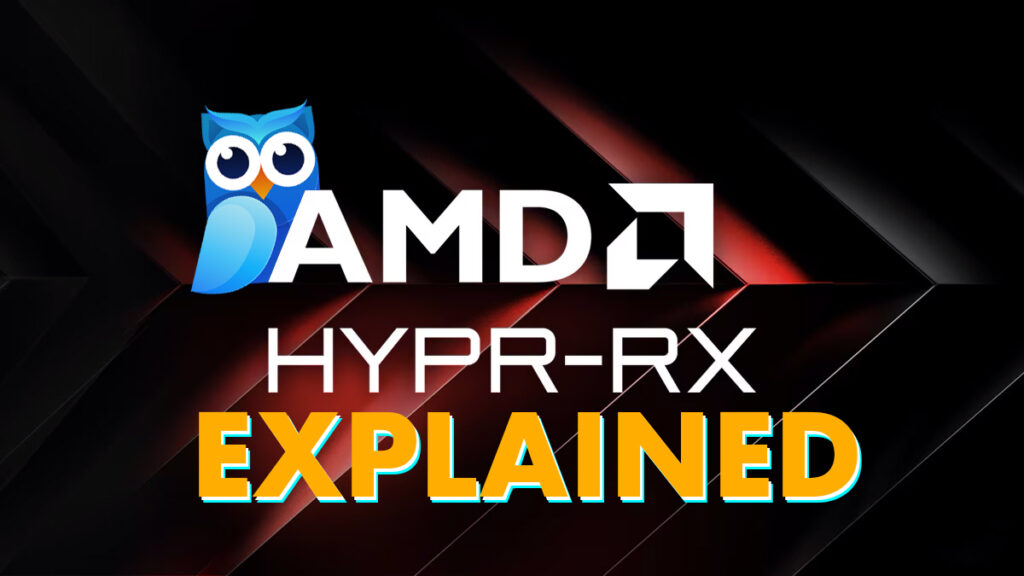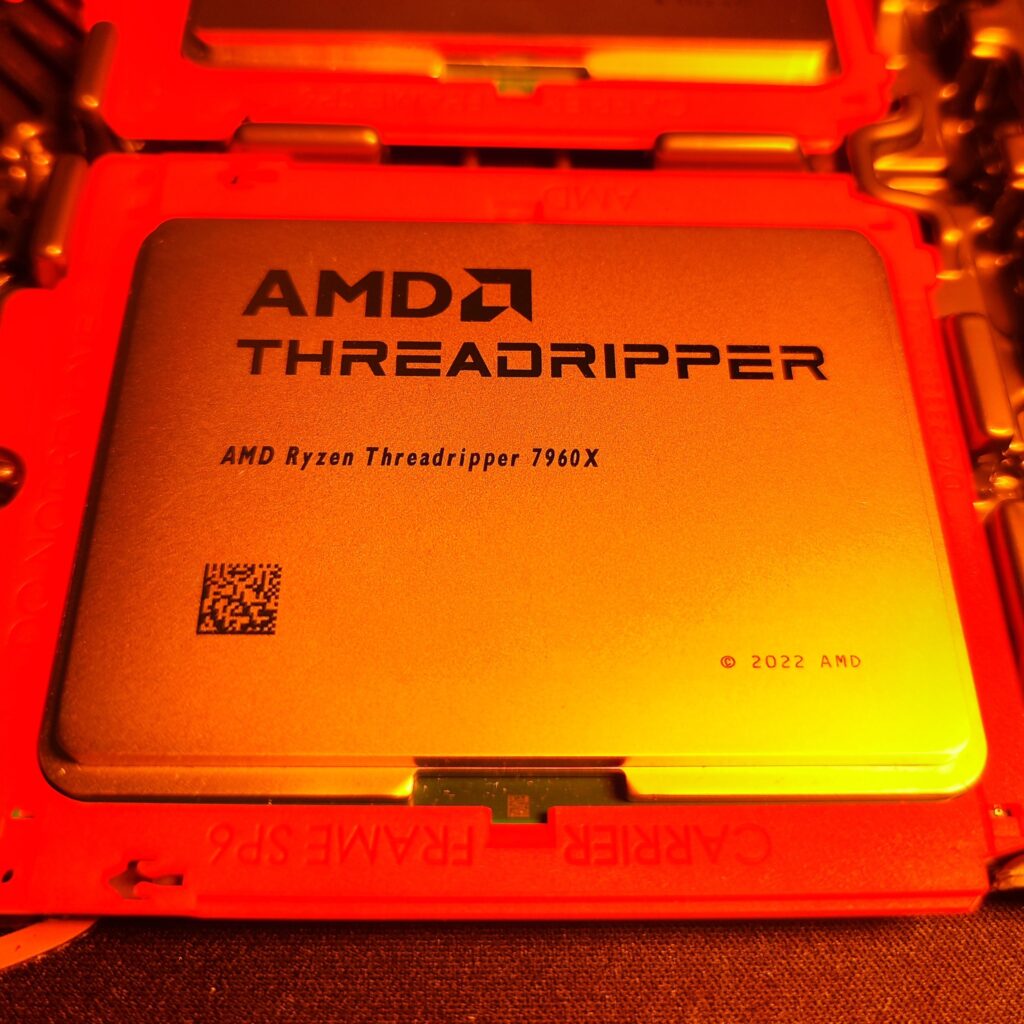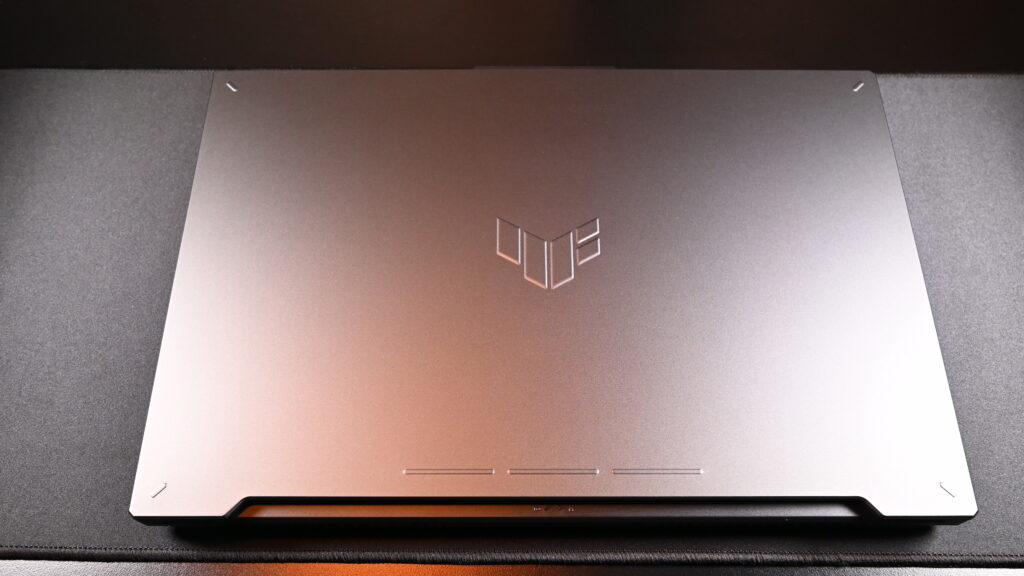To Hyper RX or Not to Hyper RX: That is the Question
Hey there, tech enthusiasts! Today, we’re diving into a topic that’s been buzzing in the gaming community: AMD Adrenaline Hyper RX. Specifically, we’ll tackle whether you should be hyper about Hyper RX or, well, maybe not so much. If you’re not familiar with AMD’s Adrenaline software, this can be a bit of a maze, but don’t worry—I’ve got your back.
What Exactly is AMD Adrenaline Hyper RX?

Hyper RX is a tuning program nestled within AMD’s Adrenaline software. Think of it as a suite of performance-enhancing tools designed to make your gaming experience smoother and more immersive. It’s packed with modules like AMD Fluid Motion Frames (AFMF), Fidelity Super Resolution (FSR), and Anti-Lag, among others. Today, we’re focusing on AMMF and Super Resolution.
Getting Started with Hyper RX
First things first, let’s fire up the Adrenaline software. On the home page, you’ll find the Global Experience tab where you can tweak how you interact with Adrenaline. Make sure your drivers and software are up to date—nothing kills performance faster than outdated drivers.
Diving into AMD Adrenaline Fidelity Super Resolution (FSR)

AMD’s Super Resolution (RSR or FSR) is an upscaling feature that takes your game’s current resolution and boosts it to match your screen’s maximum resolution. For instance, you can play at 1440p and have it upscaled to 4K. This improves visual quality without a massive hit to performance.
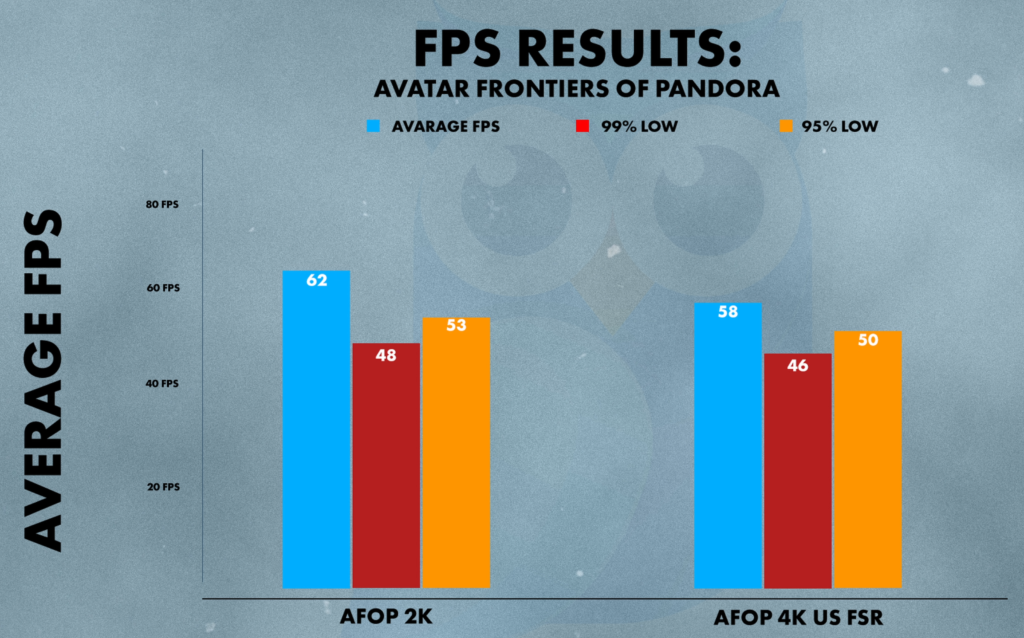
Testing Super Resolution
Let’s test this with a game. First, change your display resolution to 1440p in the video settings. Keep the refresh rate as high as your monitor supports for optimal performance. In-game, activate Radeon Super Resolution (Alt + R) to upscale the graphics to 4K.
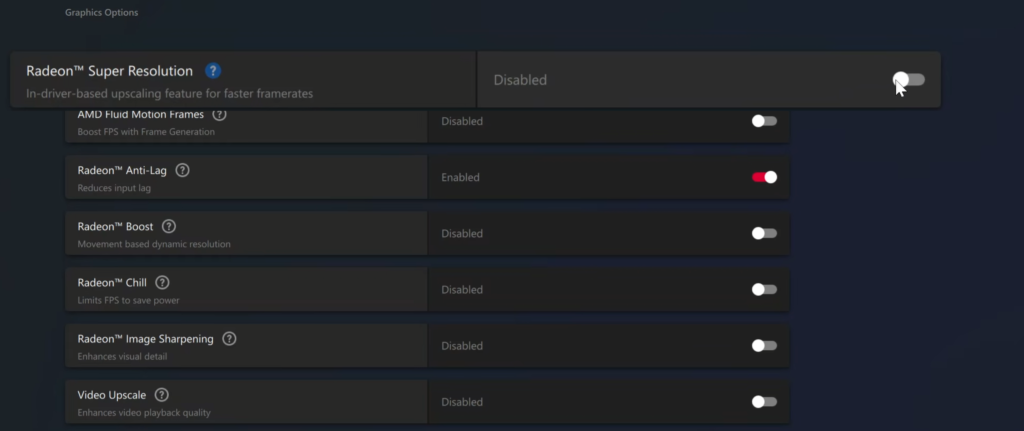
You’ll notice a slight dip in frame rates due to the extra processing, but the visual payoff can be worth it. I tested this with Avatar: Frontiers of Pandora, comparing true 4K to upscaled 4K. While the upscaled version isn’t perfect, it’s impressively close and much less demanding on your system.
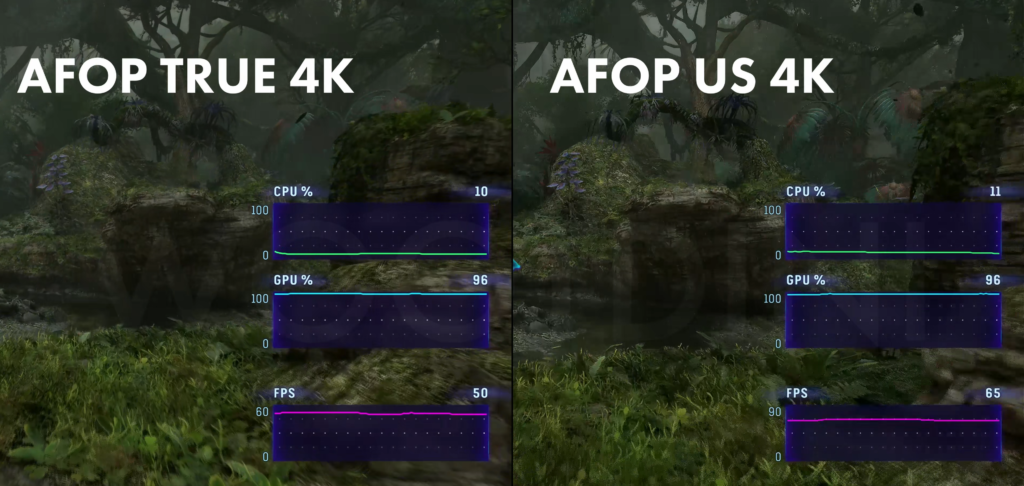
Exploring AMD Adrenaline Fluid Motion Frames
Fluid Motion Frames (FMF) is another intriguing feature. It generates additional frames to create smoother motion. However, it’s a bit more complex than Super Resolution.
The first thing you need to understand is how AFMF works and how it does not work. Do not look at it in the traditional sense of in-game frames. Rather think of it as frames that are being generated outside of the game on the GPU itself (Best explained in the video below)
Practical Testing of FMF
In my tests, FMF showed varying results. For fluid, linear motion (like walking straight in a game), FMF performed well, boosting perceived frame rates. But during rapid movements (like 360-degree turns), the performance evened out, often disabling FMF due to its inability to keep up.
In short, AFMF is a prediction-based software whereby the Graphics card is trying to predict what frames it can insert to give you a “Fluid Motion”. If your movements are erratic, AFMF cannot work as its prediction model cannot work as quickly to artificially insert frames.
To use FMF effectively, you need to limit your in-game frame rate to half your monitor’s refresh rate. This allows the GPU to generate the artificial frames needed for smoother gameplay. It’s a bit of a balancing act, and the results can vary greatly depending on the game. Further as explained above, it would only be a benefit where your rendered images were similar frame to frame; This means competitive FPS games are out whereas slower tactical games could show more benefit.
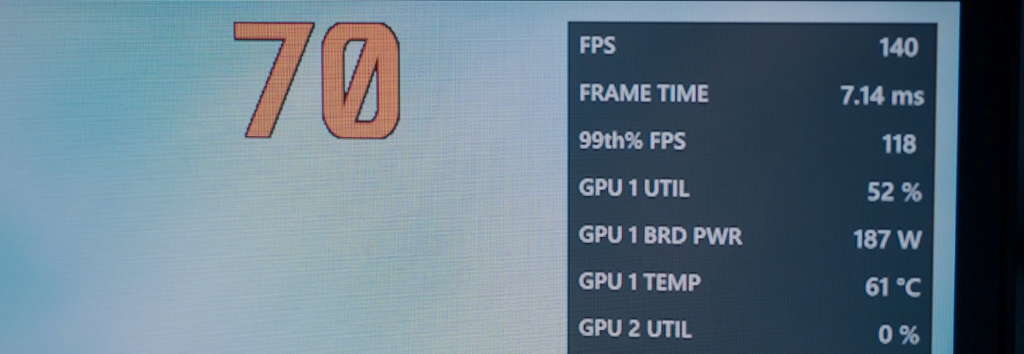
Conclusion: Is Hyper RX Worth It?
Hyper RX offers some fantastic tools for enhancing your gaming experience. Fidelity Super Resolution is a straightforward win, providing noticeable improvements with minimal drawbacks. Fluid Motion Frames, while promising, still need refinement for broader, more reliable use, especially in fast-paced games.
In summary, if you have an AMD graphics card, definitely give Hyper RX a shot. Play around with FSR for an instant boost in visual quality and experiment with FMF to see how it impacts your favorite games. With ongoing development, these features will only get better.
Got questions? Drop them in the comments below. If you want to see more about HYPR-RX from AMD itself, look here. Stay tuned for more deep dives into AMD’s Radeon software in upcoming videos. Cheers, and happy gaming!
TL;DR – With the right settings, you can get an amazing gaming experience by utilizing AMD Adrenaline HYPR-RX