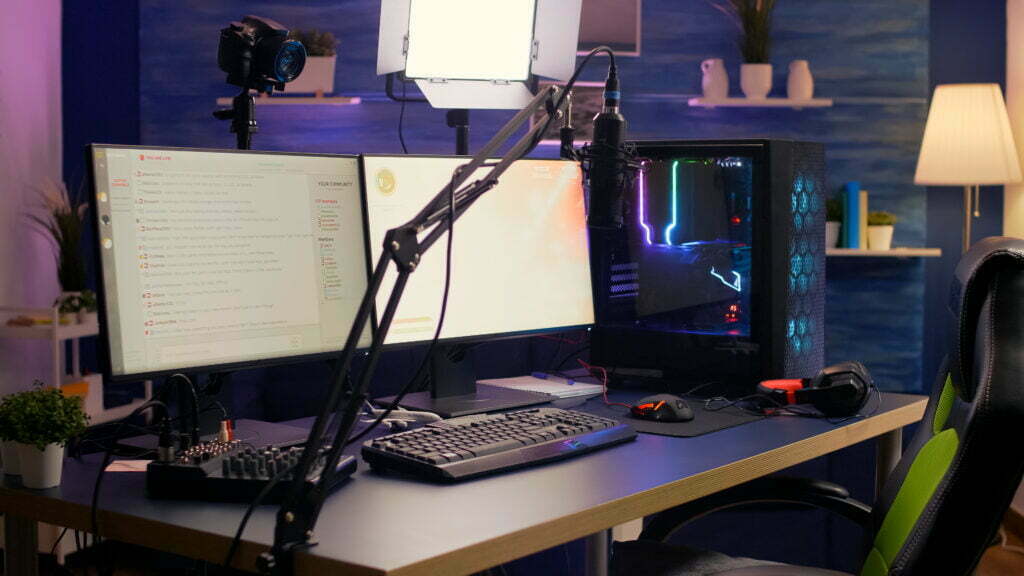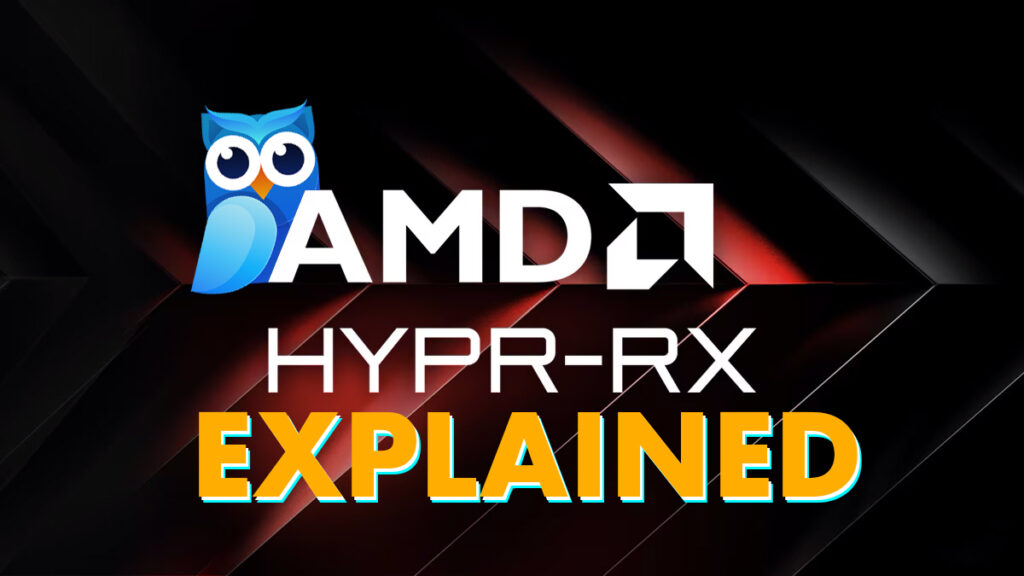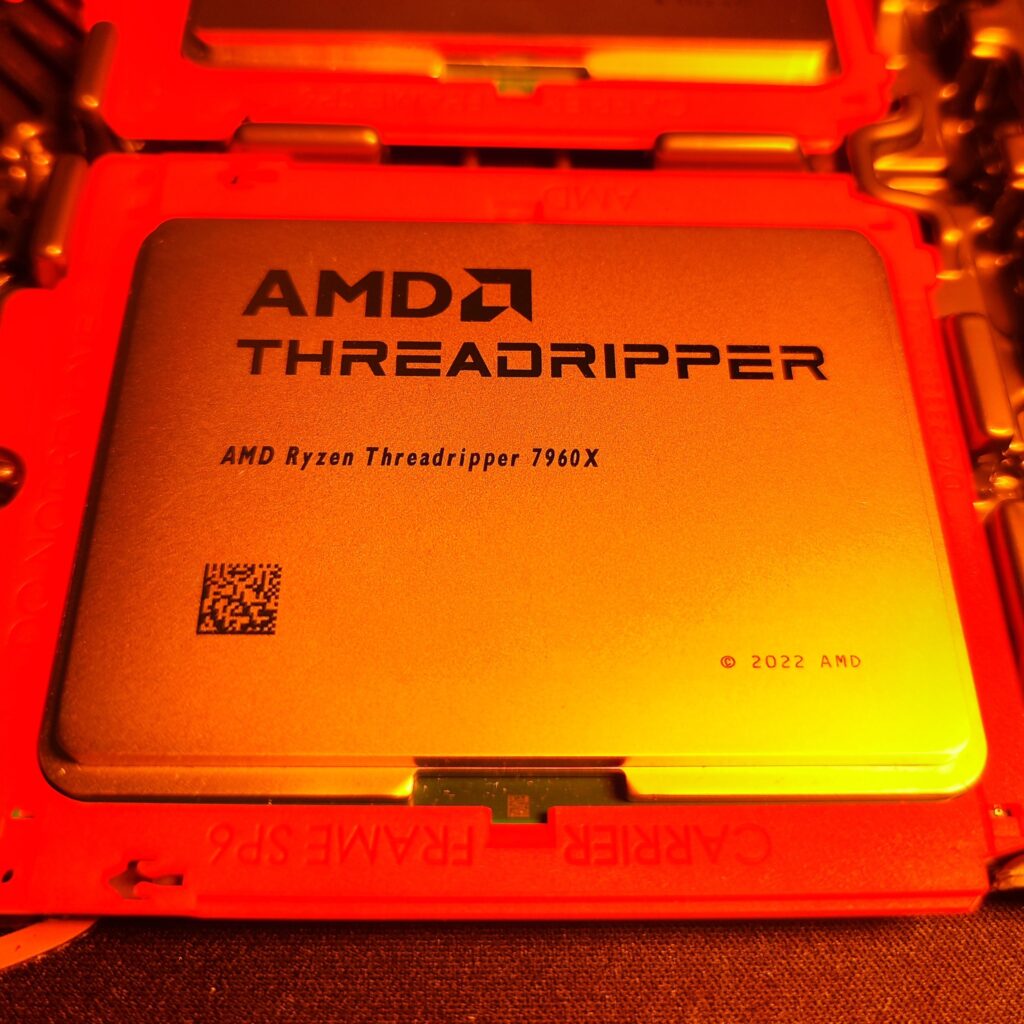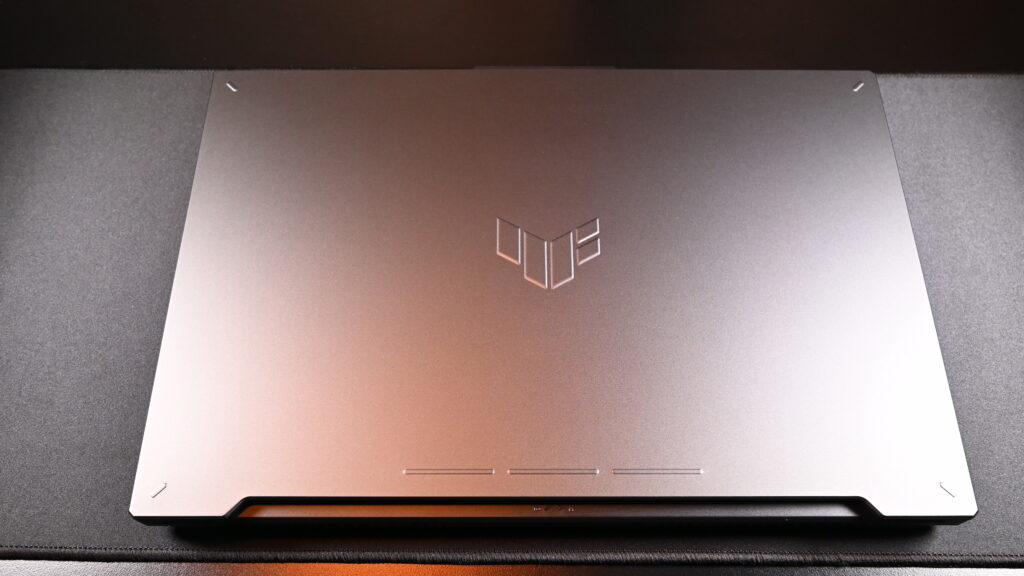So by now, we should have a grasp of our business plan, our “product”, target market, consistency, the avenues, and the grind; If not please go read part 1 again!
You don’t hammer a nail with a saw… One of the most underappreciated factors of content creation is getting the correct equipment to complement our creations. I cannot state how important this is, and the impact it has on your content. We do have to be mindful of our budgets, but we also need to appreciate that if you do not invest, you cannot expect to reap interest.
I will be going over all the equipment you could possibly need as a streamer and content creator, it is up to you to use your noggin and identify if something applies to you or not.
The list below is in order of importance from most important to least (although all are important, we have to distinguish).
The Visual:
Let’s go back to our restaurant; The saying goes “People eat with their eyes first” and this is just as true in content creation as it is in food. You want your content to be attractive so you are not just skipped. When you create content you output to only 2 senses, that being sight and sound.
So as you have already guessed, the most important aspect is your camera. You are the star of your own show and if you are being presented badly, your show is being presented badly. Further cameras are only as good as the lighting complimenting it, you need to have a proper light setup to make those jawbones POP!
The good news is the better the lighting, the more you can get away with on-camera setting adjustments. Having a good lighting base makes life SO much easier and something I learned the hard way and am still trying to remedy. This is because the better the lighting, the lower the ISO you can set on your camera which means for post-production you can do a lot more on the editing side.
Another aspect to consider is the type of camera work you are doing. If you are only streaming, you will only need a webcam and lighting; However if you are doing dynamic content with still frame and movement, you need to choose something that fits that.
Again this goes to how invested in your stream you are and the type of content you are creating. Do not fall into the trap that MP in a camera determines how good it is. It’s a blend of MP and CMOS sensors in cameras that make cameras “good” or “bad”. Also, don’t be fooled as a cell phone camera can do more than we think depending on the phone.
Your options are:
- Mirrorless: In my opinion, the best all-rounder owing to the continuous video quality and portability.
- DSLR: Also a very good all-rounder but models can be bulky and lack continuous options.
- Camcorder: Cost-effective but smaller sensor and not as versatile.
- Webcam: Cost-effective but limits options for dynamic/portable content.
- Cell Phone: Depending on the cell phone, it’s an immediate solution but lacks the professionalism and quality of specialized equipment.
Make sure you are making the best decision and allocating your funds wisely when considering what camera you should go for. You also need to educate yourself on the basic workings of a camera such as ISO, shutter speed, and so on to get the maximum out of your equipment.
The Voice:
The secondary sensory output is your voice. It is equally important to sound good as it is to look good. This is another area where little research is done and is completely overlooked. One needs to remind themselves that you are the star of your show, people need to be able to hear you clearly.
So yes we are talking about your microphone. There are 2 basic elements to a microphone with regards to content; The first is the type of microphone be it a condenser, dynamic, lobar, etc. The second element is the interface be it TRS, XLR, wireless, or USB. Again the selection of a microphone is dependent on the type of content you are doing.
There is good news when it comes to microphones in that software plays a massive role in the resulting sound. The better the mic, the less adjustments one has to make. As a content creator, you need to have some basic knowledge of setting up a mic and know certain terms like the gate, attack rate, suppression, compressor, etc. Knowing this is not a nicety, it’s a necessity. If you do not know how to adjust your basic sound, how can you be a professional? Knowing how to work these adjustments will be the difference between your audience hearing you smash down on a keyboard or not.
Now there is more good news. You most probably use a program like OBS, Xsplit, Premier Pro, etc. All of these programs have the ability to adjust your microphone input, you just need to do it.
So microphone options are too numerous to give you every variant, so I will speak about looking for a mic according to your interface availability.
- USB: By far the easiest for beginners and generally USB mics come with their own form of software. It is an all-rounder that you can do various types of content.
- TRS: Commonly known as a 3.5mm jack but also can be 2.5mm and 6.35mm. All computers will have some form of 3.5mm input that your mic can work from, and you can also adjust other sizes to 3.5mm. This is also a great and basic microphone to use (oddly enough can become the most complicated). Its greatest benefit is that it is usable across not only PC but multiple device types.
- XLR: This is where the more professional content creators might play. XLR provides the greatest raw audio quality but the downside is you will need a mixer to use it, which becomes difficult in interfacing a mixer into a PC (unless you have a GoXLR or RODE Caster type device). The biggest benefit is you have absolute sound control over your stream or production.
Wireless: Unless it’s a $20,000 XLR wireless system, just don’t. Wireless quality loss is noticeable. Wireless also inhibits voice monitoring which means you will have an echo if you are trying to monitor outputting.
My recommendation for beginners is to look at USB or TRS mics as they are simple, easy to use, and do provide great sound quality provided you have adjusted your settings.
The Device:
This is generally where most emphasis is put as it’s the laptops, cellphones, and desktops which are the star attraction for the content creator. While so much focus is put on the device, it is actually the least important. Now there will be a lot of people arguing right now about typing a comment in “you do not know what you are talking about” but hear me out. The device is important as to the function it performs.
I have seen so much money spent on expensive builds that little of the functionality is actually being used. If your content is AAA gaming, yes you need the PC to be able to play those titles in quality. But if you are “just talking” or creating post-production videos, you need to acquire what is sufficient to make your content happen.
I repeat what I said above, YOU are the star of your show, not your PC! I have made the mistake where you build this mental argument that “I need this to be successful”. I have seen people use equipment that Moses used and still make it work because they had no choice. So before you go out and spend 60k, perform a needs analysis and prioritize.
Something you do have to be mindful of especially when streaming is not just being able to game but also being able to broadcast at the same time. Broadcasting in itself is not a heavy resource, but when gaming, broadcasting, having a window open to monitor chat and talking to people in Discord, you may need something above average. This is where education starts to play a role: Do you actually know what you need? Do you understand why you need it?
Advice time. There are programs like “Can I run it” that will tell you if you can play a certain game. The software also tells you the recommended requirements (which I actually do suggest going a bit higher, especially for streaming). This is where lesson 1 comes into play, you need to PLAN.
I cannot make specific recommendations because every person will be creating specific content but I am happy to help if you reach out.
The Connection:
So we have a lot of things under control here. We have our visual elements, audio, and devices set up and we are ready to upload!
Here is an analogy, a Formula 1 car cannot perform in the sand. This is a reiteration of the above in choosing your equipment through planning, as right now, you cannot stream in 2k or 4k…1080p is the max. You can upload in 4k which is a different argument.
You can have all the best equipment and the canvas on your broadcast looks like a work of art, but if you cannot send that quality, you just wasted time and effort. The basic rule when it comes to connectivity is stability trumps speed! There are also things like ingest servers and calculators to assist you on what video bitrate to put out and which audio bitrate.
The rule here is you want to broadcast to your audience exactly (or as close to) what you see. Therefore you experience it with them.
Do your research on what connections you have available, and see which ISP is best rated for your area. If you are serious about content creation, you need to tell your ISP that. Just like you cannot work without electricity, you deserve the best connection and you pay for it.
The Randoms:
This is where again viewer discretion needs to play a part. If you don’t need it, don’t buy it! Rather spend your funds where it’s going to make the most impact on your audience.
Items that I suggest you look at which will improve your streams/videos:
- STABLE tripod for DSLR/Mirrorless users (don’t cheap out here)
- Gimbal for dynamic content capturing (If you have surgical hands, the stabilizer in modern cameras will be sufficient)
- LED Lighting
- POP Filter for your microphone
- Microphone Boom arm for aggressive type streamers
A comfortable chair for streaming. You don’t NEED to get a gaming-type chair but you do need that support to keep you comfortable. If you are uncomfortable, that will translate to your viewer experience
The above are needs and not wants. There are other items like capture cards, sound cards, green screens, KVM, and more. This is a conversation you need to have with yourself or ask for help.
Conclusion:
Some of you may think that there is nothing you have read that you didn’t know, and it does not pose value. It is a lot easier to give advice than to take it. While everything above may be common sense or know, the vast majority of us will still make mistakes when the time comes. The purpose of the series of guides is to help you succeed faster.
I do hope you enjoyed this and please leave a comment and follow for more!