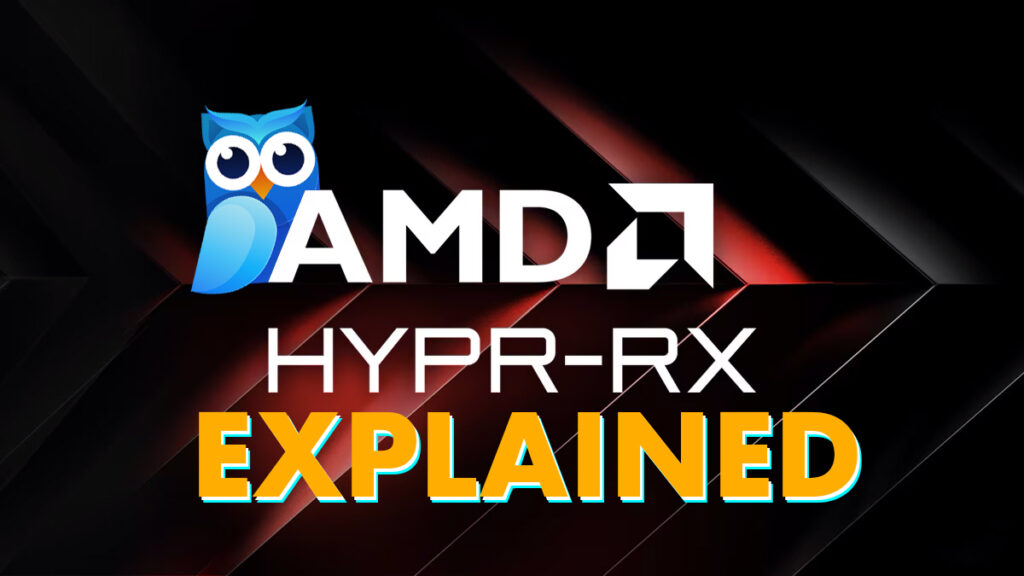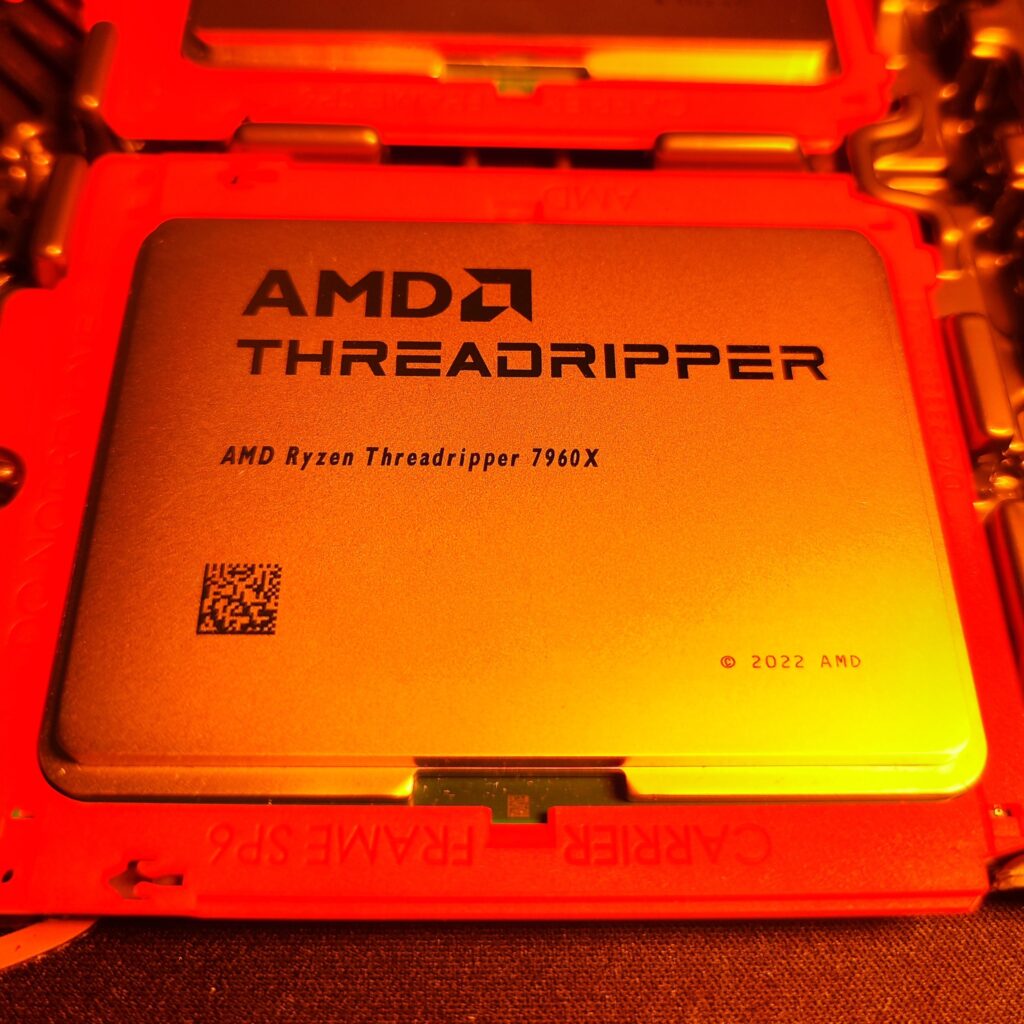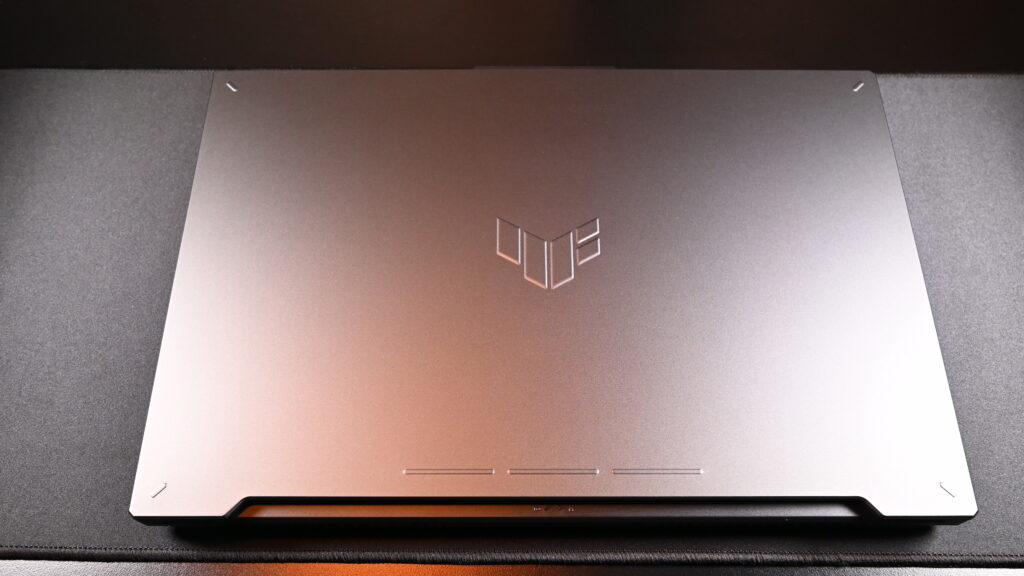The Best Budget Gaming PC: Building Your Perfect Setup
Hey, fellow gamers! Today, I’m thrilled to share my journey in creating the best budget gaming PC. It’s been a long-requested video, and I’m finally delivering it, thanks to the support of Intel, Deepcool, and especially Gigabyte for providing the components. So, let’s dive right in!
Components List:
CPU
First and foremost, let’s talk about the heart of our build: the CPU. We chose the 13700 KF, a 16-core and 24-thread processor. This beast clocks up to 5.4 GHz, ensuring excellent single-core performance. Meanwhile, it handles multitasking like a champ due to its high core and thread count. However, this powerhouse will set you back R8499. On the other hand, you could opt for the 13500, which is a 14-core, 20-thread processor clocking up to 4.8 GHz. While it’s still impressive, it costs only R5299. In terms of gaming performance, we’re estimating a 5-10% difference, favoring the 13700KF.
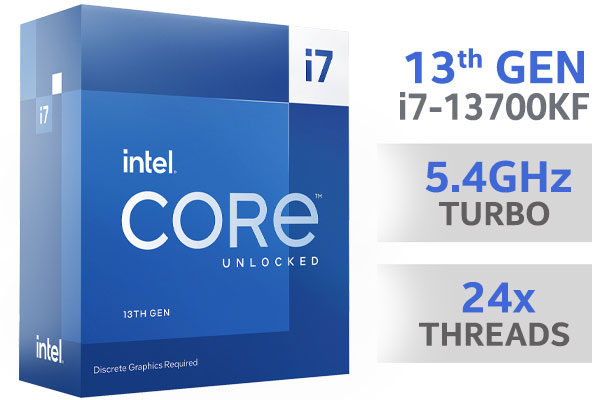
Motherboard
Next up is the motherboard. We used the Gigabyte B760 Aorus Master, a DDR4 board priced around R4499. While you could go cheaper, I wouldn’t recommend it. This board handled the CPU perfectly, particularly on the VRMs. For the 13700 KF, this is crucial. If you opt for the 13500, a slightly less robust board might suffice, but I found this one to be a perfect match.

GPU
Now, let’s move to the graphics card, the big-ticket item. We chose the Gigabyte Eagle OC 4060 Ti 8GB (well rather it chose us), costing about R9799. Yes, you could go cheaper, but the latest-gen benefits of Ada Lovelace and its optimizations were too good to pass up. It allows us to leverage DLSS and other advanced features. So while you can go for something cheaper like a 3060 etc, sometimes it’s best to suck up a more expensive purchase for the architectural benefit rather than being a purist in the lowest-cost budget gaming PC.

RAM
For RAM, we used the Gigabyte Aorus Kit, a 16GB set (8GB x 2) at 3733 MHz with CL18 latency. This costs R1699. Interestingly, higher RAM frequency can boost gaming performance, but even when we lowered it to 3200 MHz, the difference wasn’t significant. So, you could save a bit here by opting for CL20 3600 MHz or CL18 3200 MHz RAM without much obvious performance loss.

SSD
Next, is the SSD. We used a SK Hynix 512GB PCIe 3.0 drive (we had it lying around). While PCIe 4.0 is faster, for our budget build, the performance gain didn’t justify the cost. This drive costs R499 (or it did), and with SSD prices recently rising, it’s a good place to cut costs without sacrificing much performance.

Cooler
The cooler, a crucial component, was the Deepcool AL620 air cooler. It kept our 13700 KF nice and cool, even under heavy loads. At R1299, it’s a solid choice. Though you might find cheaper options, I wouldn’t skimp here; proper cooling is essential for longevity and performance.
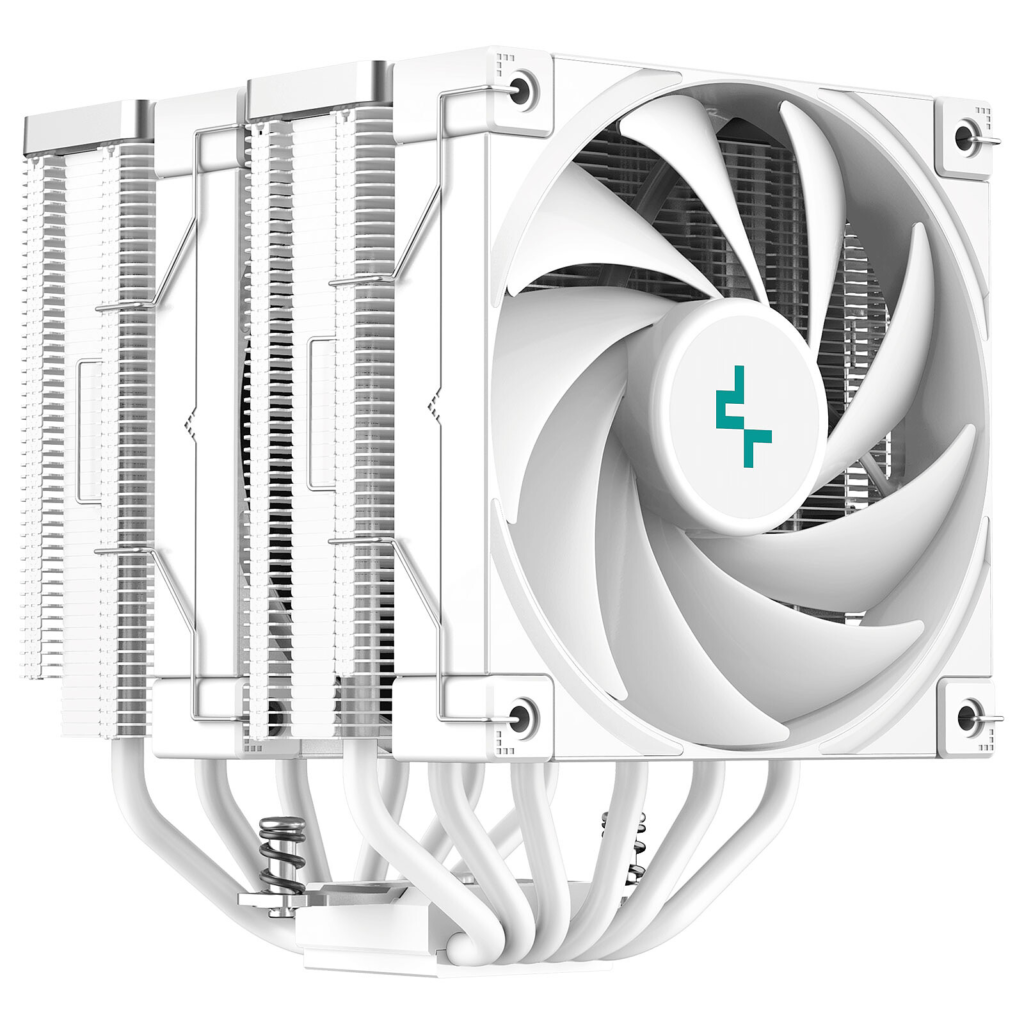
Case
Bringing it all together was the case, the Deepcool CC560, priced at R999. It was a breeze to build in, though a bit flimsy in places. However, it stuck within our budget and looked great, especially since the fans matched my favorite color, cyan blue.

PSU
Lastly, the power supply. We went with the Deepcool PF700, a non-modular PSU costing R999. While you might prefer a modular PSU, this one did the job reliably, and at this price, it was a good deal and fell into our budget gaming PC range.

Summing It Up
Before diving into performance, let’s sum up the costs. For the i7 build, we’re looking at around R28172, and for the i5, about R25000. While the i7 offers more power, the i5 is the better budget option. It is crazy to say these are the prices of a budget build, but if you skimp in places (especially the GPU), you could get below R20,000.
Performance Testing: Does Budget mean bad?
I split the performance tests into two categories: synthetic benchmarks and real-world gaming performance.
To best illustrate this I will show you the exact results:
Synthetic Benchmarks

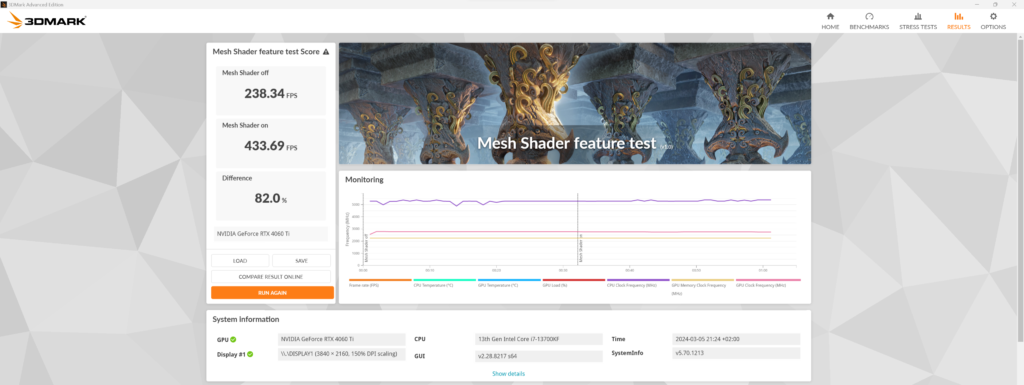
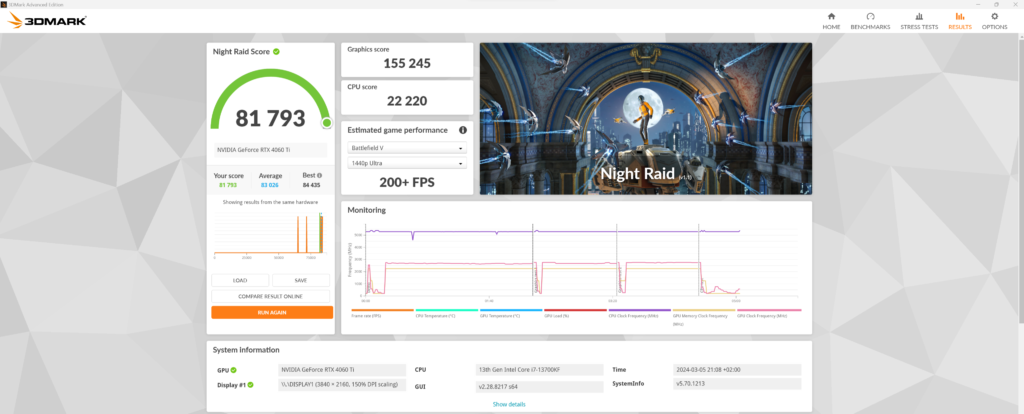
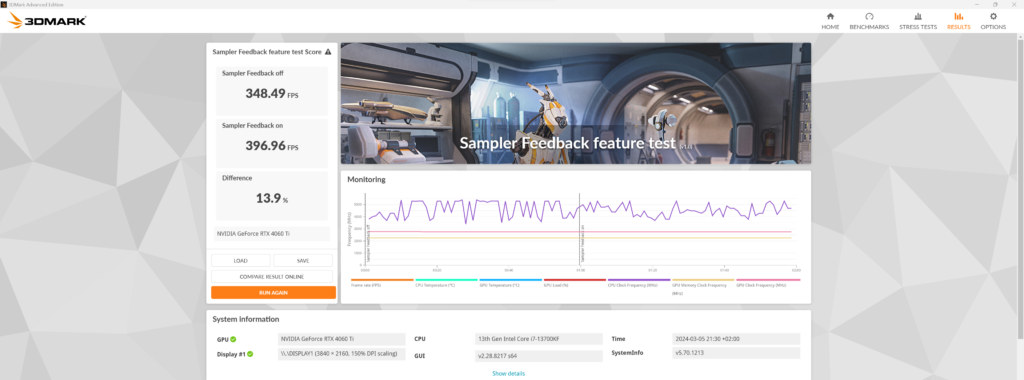
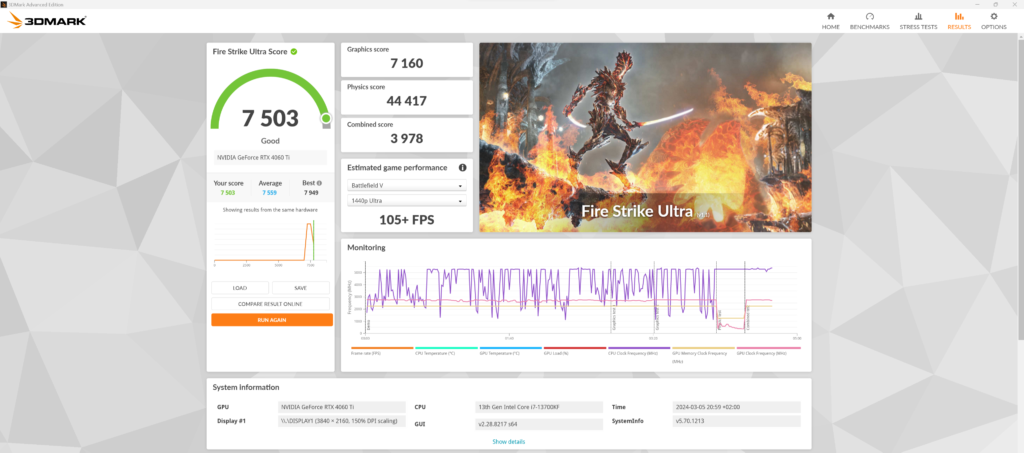
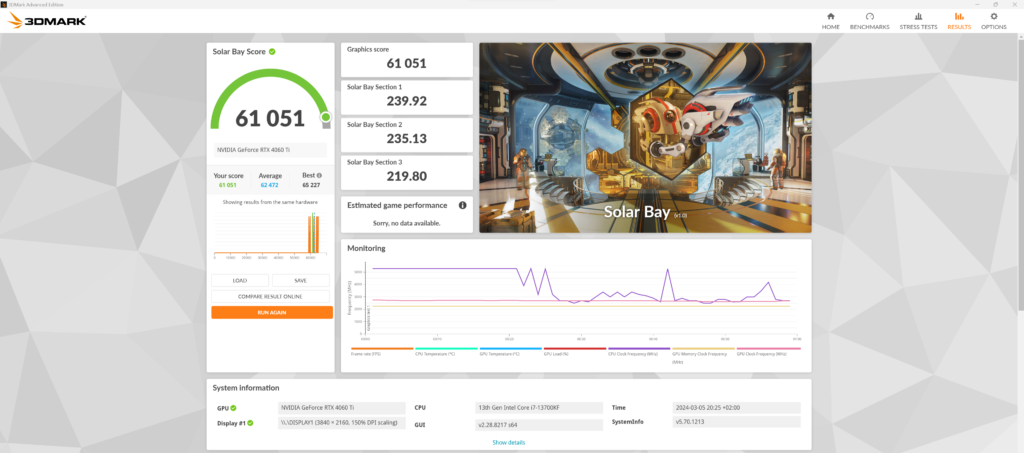
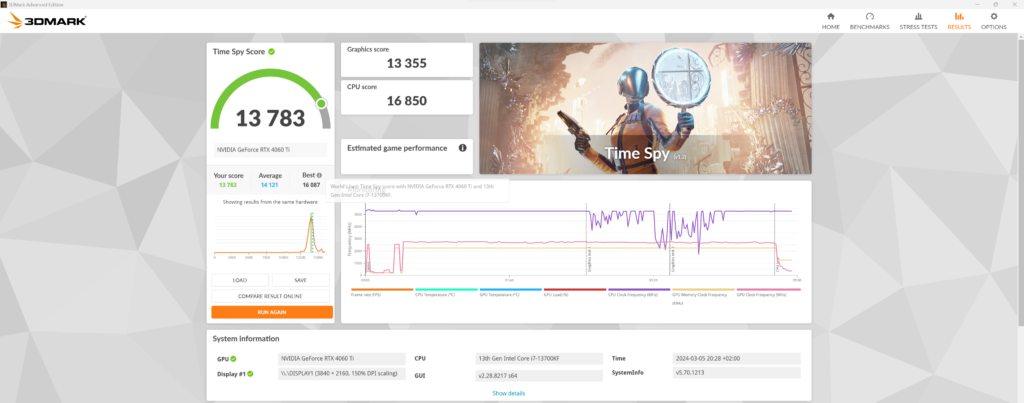
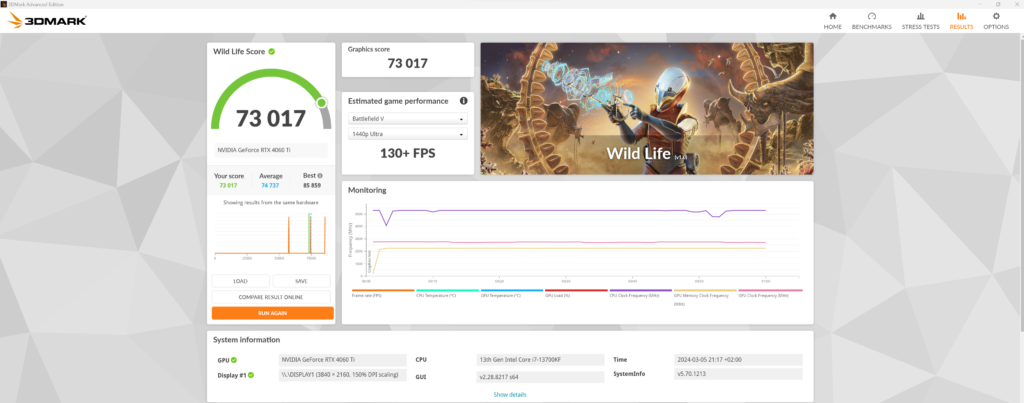
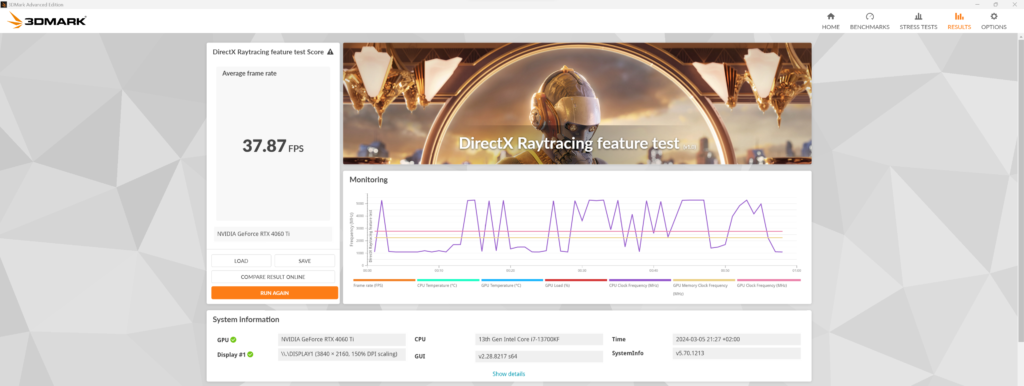
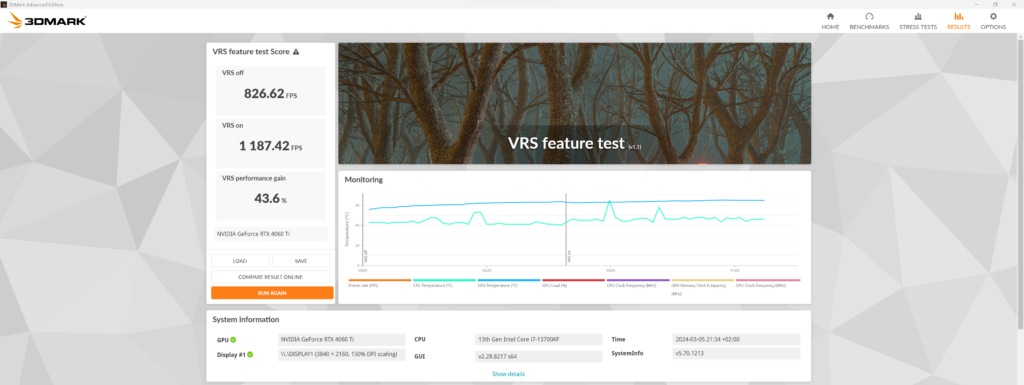
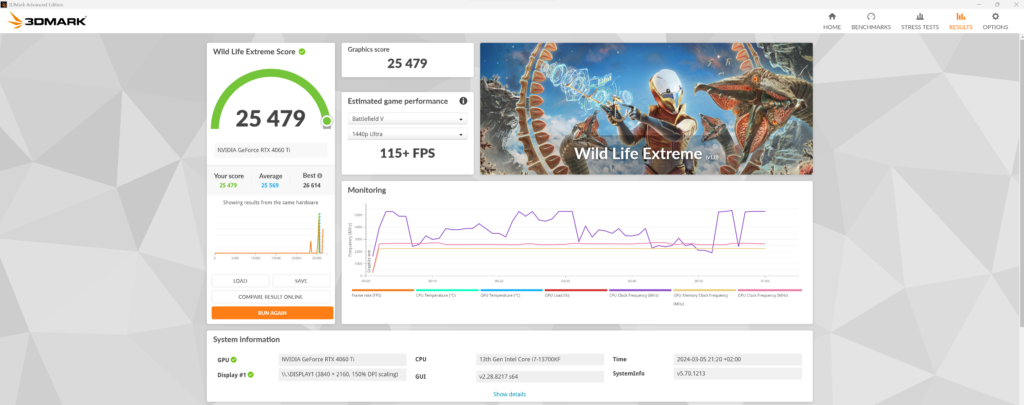
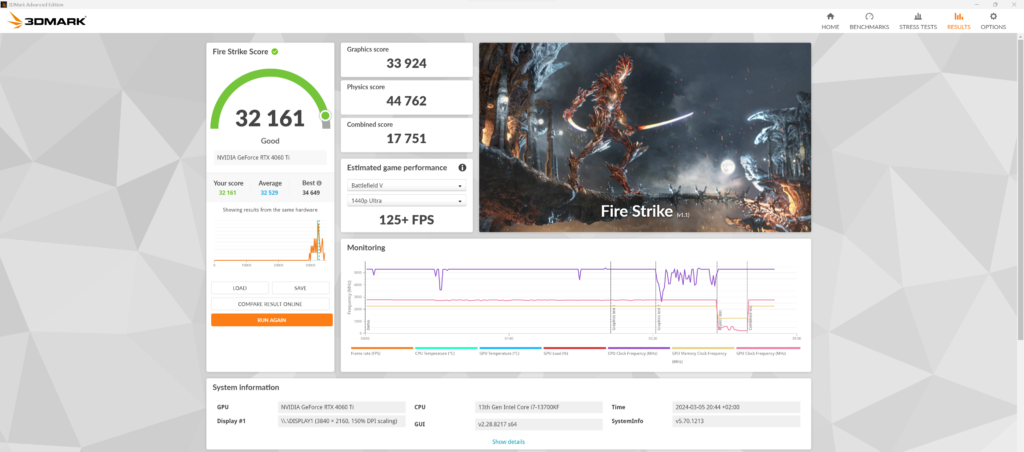
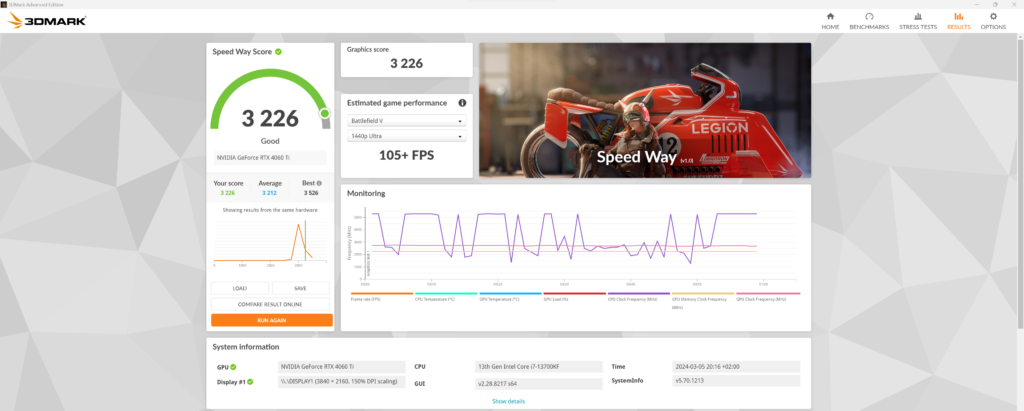
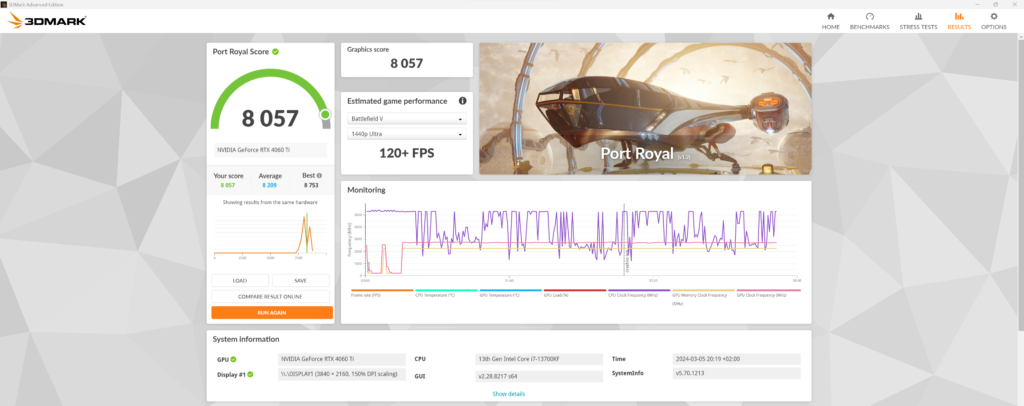
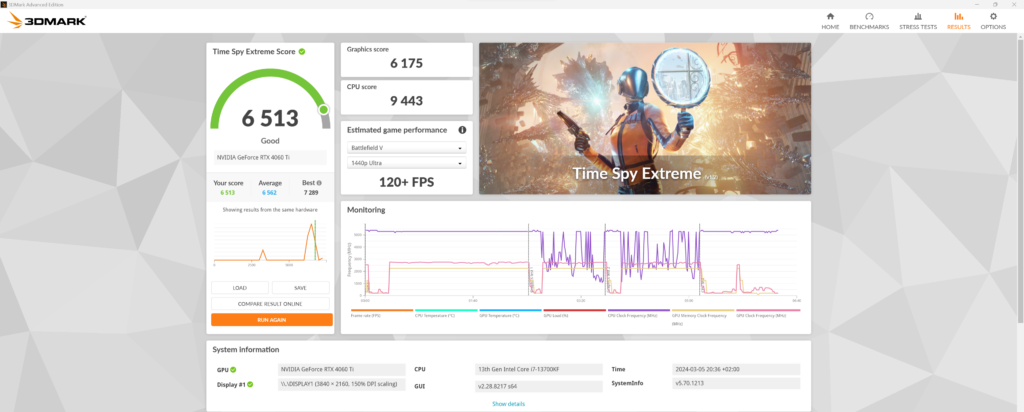
So what does a budget gaming PC score? Starting with Speedway, we scored 3226, promising over 105 FPS in Battlefield V. Next, in Solar Bay, we hit a massive 6151, though it’s not primarily a gaming benchmark. Port Royal scored 8057, indicating strong performance, particularly in RTX-enabled games like Battlefield V at 1440p.
Moving on to Wildlife and Wildlife Extreme, we scored 7302 and 2479, respectively, again showing excellent performance, particularly for high-intensity games. Time Spy and Time Spy Extreme were next, with scores of 13,784 and 6513, indicating around 120 FPS in Battlefield V at 1440p.
For the technophiles, Sampler Feedback hit 348 FPS, which is useful for future comparisons. Fire Strike and its variations (Ultra, Extreme) showed scores of 32161, 7503, and 15339, respectively, again promising 105-125 FPS in Battlefield V at 1440p.
Lastly, DirectX Ray Tracing scored 37.87, highlighting the strength of our RTX 4060 Ti, and Night Raid scored 81,719, indicating over 200 FPS in 1440p ultra settings.
Real-World Gaming Performance
Now, onto real-world performance of the Budget Gaming PC
Personal interjection: Like a fool, I used the incorrect capture software but noted all the performance. Please watch the video at the bottom of this article to see how the gameplay was.
In Diablo at 1440p on high settings, we averaged 60-80 FPS. Modern Warfare 2 Campaign at 1440p high saw 60-90 FPS, while Warzone hit 120-150 FPS, and with tweaks, 180-200 FPS.
CSat 1440p high was a blast, hitting 150-200 FPS on average. I even got immersed enough to finish the Modern Warfare 2 campaign in about 5 hours, a testament to the engaging performance.
Conclusion
To wrap up, this build won’t rival top-tier PCs, but it delivers fantastic performance for its price. The most noticeable limitations were in distance rendering in games like Far Cry 6, but overall, it was a joy to game on. I found myself lost in the games, tweaking settings for the best performance, and just having fun. That’s what gaming is all about, enjoying the experience!
So, there you have it. A solid budget build that won’t break the bank but will let you game comfortably at high settings. I’d like to thank Intel, Deepcool, and Gigabyte again for their support. If you have any questions or need advice on substitutions, feel free to ask. Happy gaming!
TL;DR – Budget is objective but this build blew away my expectations and is a consideration for those with around R25,000 who want to game.