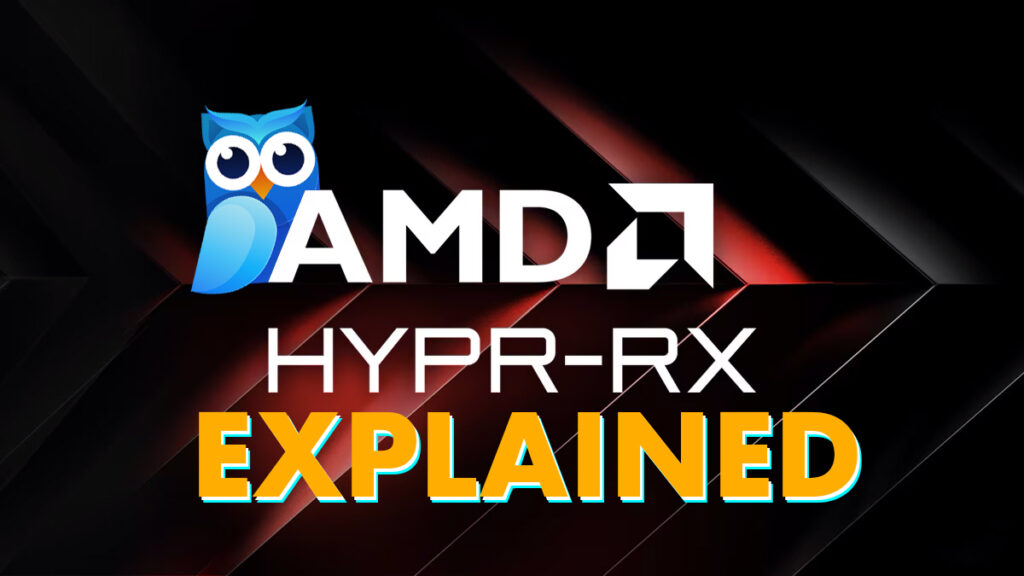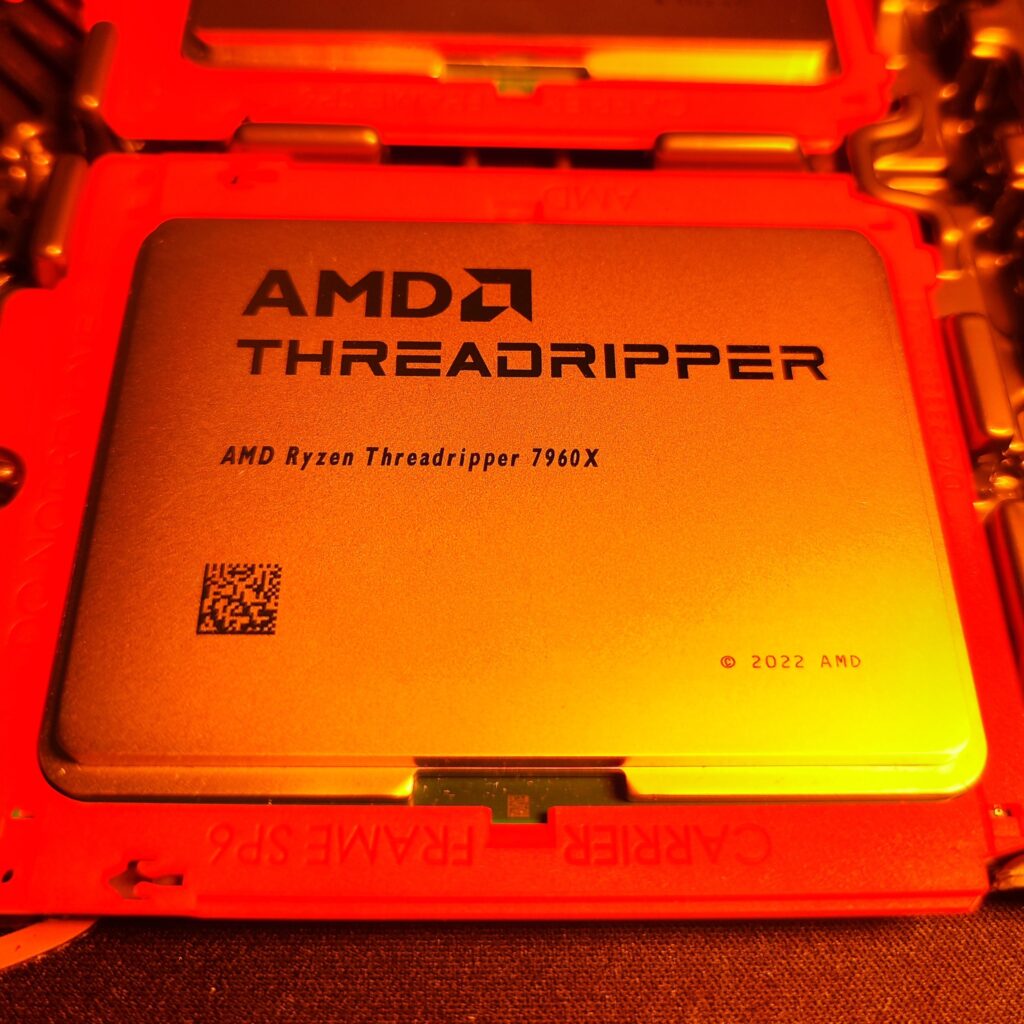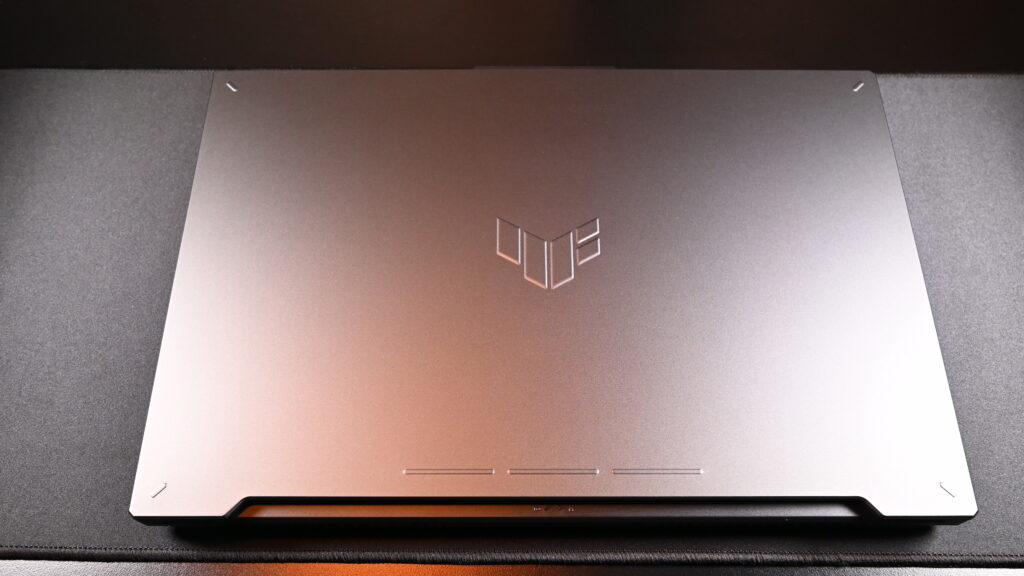Will the MSI MAG272CQR curved gaming monitor live up to expectations?
Introduction:
Today, we’re diving into a review of the MSI MAG272CQR, a curved gaming monitor that was generously provided by MSI for review. In a market saturated with countless monitor options, making the right choice can be overwhelming. The reason its overwhelming is manufacturers are generally touting various features and specifications that are often marketing gimics. The proliferation of tech jargon further muddles the waters, making it increasingly challenging for consumers to make an informed decision. MSI has made its mark on the monitor scene in recent years, prioritizing quality and eye comfort in its offerings. Today, our focus is on the MSI MAG272CQR, and we’ll thoroughly evaluate its performance to help you decide if it’s the right choice for you.

Design and Build Quality:
First impressions matter, and the design of the MSI MAG272CQR left a positive one. Given that it falls under MSI’s entry-level MAG series, the monitor’s construction primarily consists of plastic, with the exception of the sturdy metal feet. A thoughtful touch for cable management can be found under the MSI logo, simplifying the clutter of wires. The monitor sports a curvature rating of 1500R, a great entry-level choice for those new to curved displays. It incorporates a joystick for navigation, a personal preference for many, offering an easier way to navigate through the monitor’s settings.
For RGB enthusiasts, the monitor features customizable RGB lighting on the back, which can be adjusted through MSI’s software, even though you will never get to enjoy the RGB unless you have the monitor infront of a mirror.While the value of RGB on a monitor’s rear might be debatable, it’s there for those who desire it. The monitor is adjustable, offering versatile viewing angles (178°) and even a clever headset hanger that flips out for added convenience. The bezels are relatively thin, maximizing screen real estate.

Specifications: Curved gaming monitor Rating
Let’s dive into the specifications provided by MSI:
– Panel Size: 27 inches (69 cm)
– Curvature Rating: 1500R
– Panel Type: VA (Vertical Alignment)
– Resolution: 2560×1440 (QHD)
– Aspect Ratio: 16:9
– Brightness: 300 nits
– Contrast Ratio: 3000:1
– Refresh Rate: 165 Hz
– Response Time: 1 millisecond (MPRT)
– DCI-P3: 90%
– sRGB: 100%
– Input/Output Ports: 1 x DisplayPort 1.2a, 2 x HDMI 2.0b, 1 x USB-C
– USB Ports: 2 x USB 3.2 Gen 1 Type-A, 1 x USB 3.2 Gen 1 Type-B
For the full specs, you can visit the MSI website here.
Something in the specs to note is the monitor is actually a 144Hz gaming monitor overclocked to 165Hz. A notable feature is Gaming Intelligence. Gaming Intelligence is a useful tool for controlling your monitor from your desktop, but it needs some refinement While its setup can be a bit tricky, following the right steps and software installation can streamline the process.
For those wondering about console ingration, the monitor can be used as a gaming monitor for ps5 or even Xbox 1 but it will limit to QHD.
Performance:
Let’s delve into the actual performance. Luminescence uniformity is a crucial aspect to explore; it refers to the consistency of brightness across different segments of the screen. The goal is to have uniform brightness from top to bottom. In this analysis, we focus on 100% brightness.
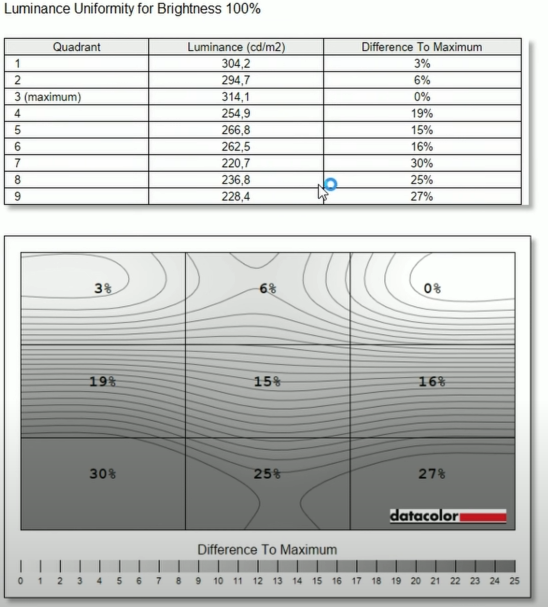
Looking at quadrant 1, we observe a brightness of 304.2 nits, close to MSI’s promised 300 nits. However, there is a 30% difference in the bottom bottom left (panel 7) and 27% difference in the bottom right compared to the main panel (panel 1).
Panel 7 measured only 221 nits, significantly dimmer than the top right. Luminescence uniformity hugely lacking, and we can see the differences all over the page at 3, 19, 15 in the middle, 16 in the middle right
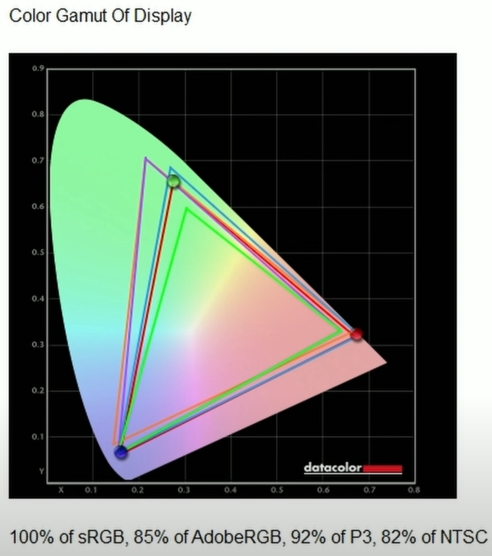
Despite achieving 100% sRGB, there’s a positive discrepancy with MSI’s claim of 90% DCI-P3; the actual result being 92%. Performance ratings include a gamma rating of 5, a response time of 4.5, a white point score of 3.5, a contrast rating of 5, luminescence uniformity scoring 1.5, color uniformity at 4.5, color accuracy at 4, and an overall rating of 4. The reported 1ms response time aligns with MSI’s specification.
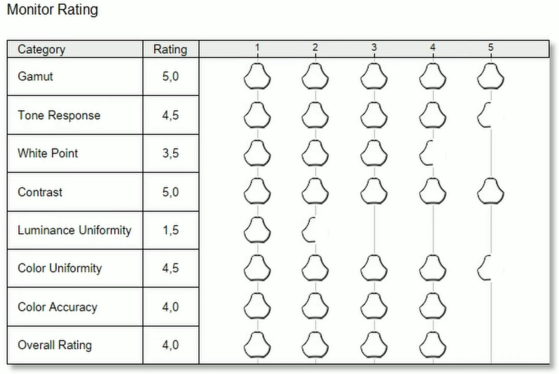
However, a notable concern arises from evident ghosting during various tests. Ghosting is undesirable in a gaming monitor as it manifests as a shadow effect behind a moving image. A quick explaination is Ghosting is caused by delays in pixel response (the nodes being able to turn off and on fast enough). Whether this issue is related to luminescence uniformity or not remains uncertain, but the presence of obvious ghosting detracts from the monitor’s gaming capabilities.
Conclusion:
The MSI MAG272CQR presents a mixed bag of results. While some aspects of its performance shine, ( such as color accuracy) the luminescence uniformity and ghosting issue dampens the overall experience.
The monitor’s price tag of approximately R10,000 to R11,000 in my oppinion, does not validate its cost. The luminescence uniformity issue and ghosting concerns need addressing as these are core components to any gaming monitor. As a result, this would not be a recommended purchase.
If you want to know more about the specs click here, or watch the video below.
Score: 6/10
Scores are based on various factors such as design, performance, relevance, and price at the time of review
TL;DR – Good specs but not a consideration for purchase owing to bad ghosting