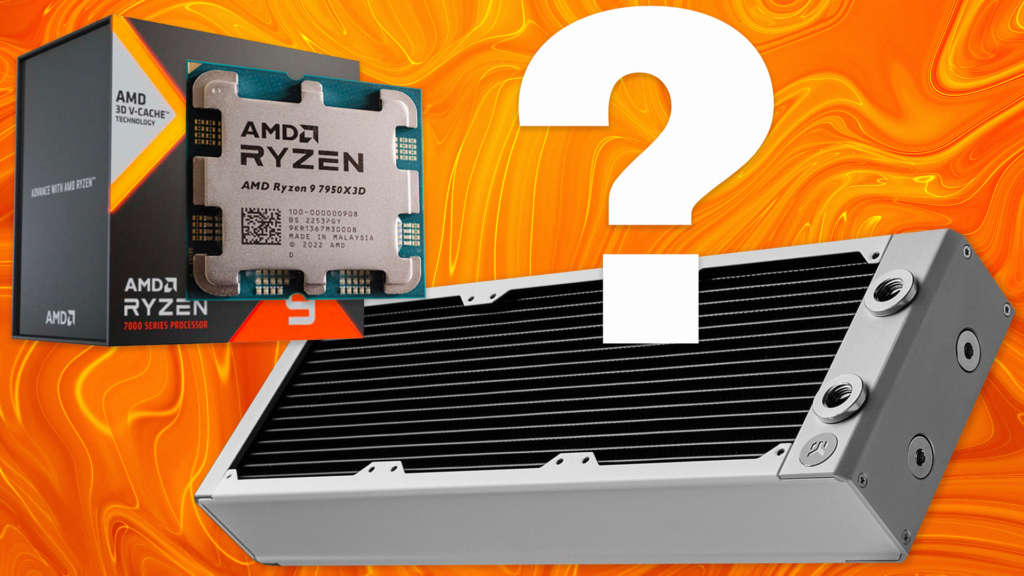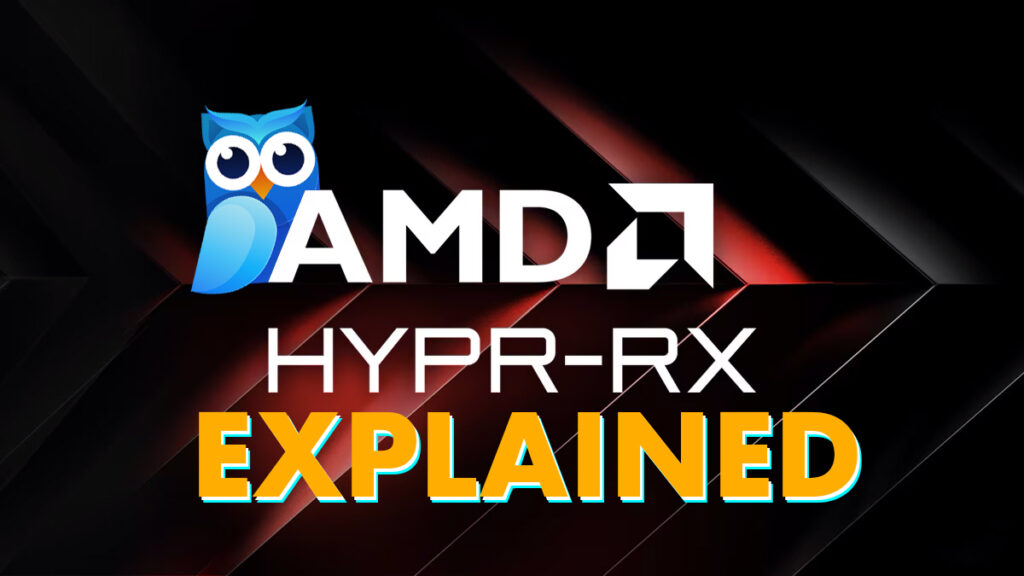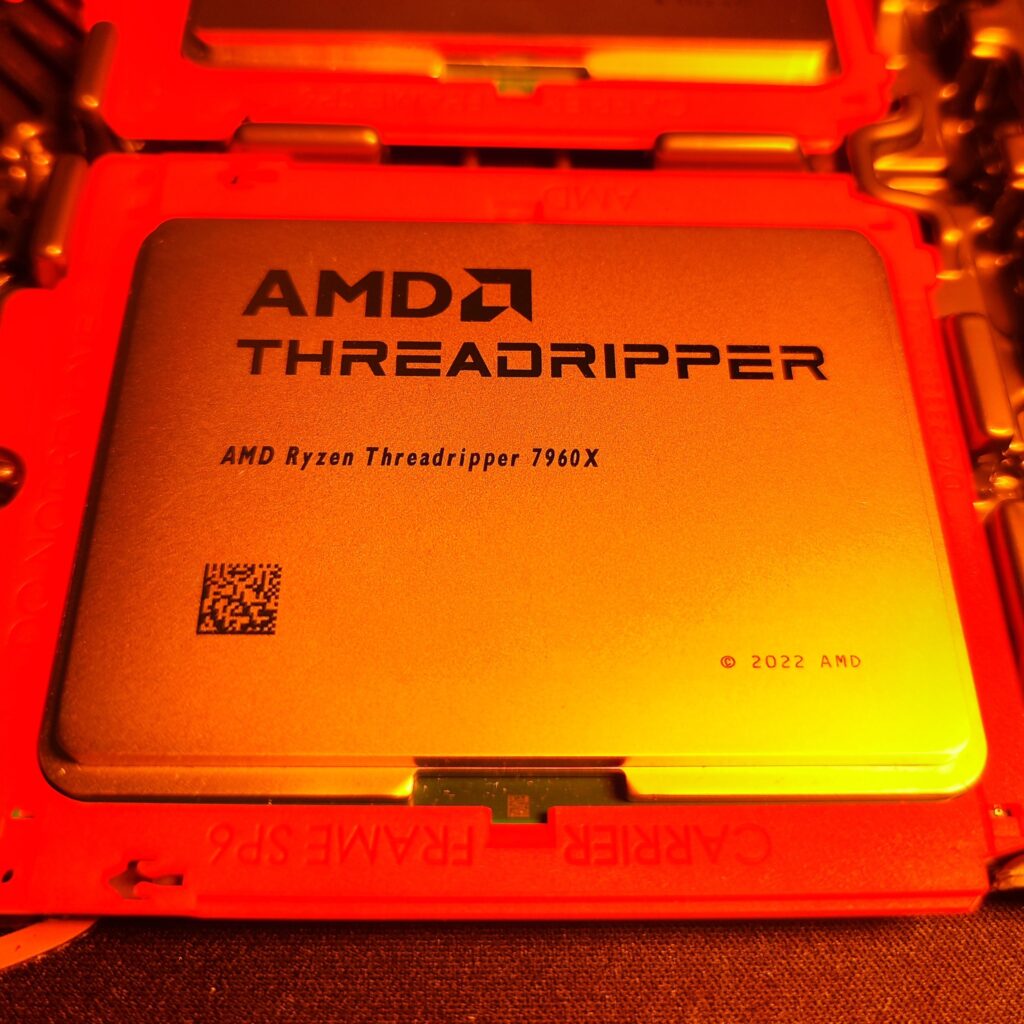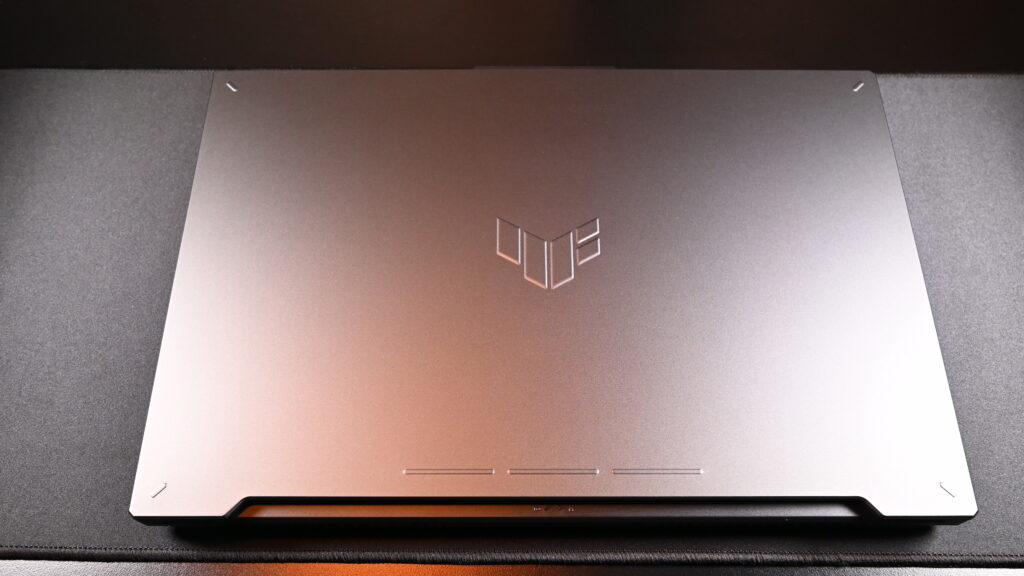Greetings, everyone! It’s Internet Explorer, and today we’re taking a deep dive into the 7950X3D. Yes, I know I’m fashionably late to the party, blame it on the studio renovations. Apologies for that! Now, there’s probably not much I can tell you about the 7950X3D that you don’t already know. It’s been on the market for a while, undergone numerous reviews, and seen countless benchmark tests. However, I’m approaching it from a fresh angle. Instead of delving into the specs, I’m comparing the 7950X3D with itself. For a detailed rundown of specs and CCD intricacies, check out my 7900X3D review.
The standout feature of the 7950X3D is its performance ceiling of 89 degrees. Beyond this temperature, its performance takes a noticeable hit as it is the thermal peak. Now, let’s shift our focus…
Moving on to the head-to-head challenge – this is where things get exciting. I’m doing this comparison to emphasize the critical role equipment plays in squeezing the best efficiency out of this CPU. Before we dive into the results, here’s a side-by-side rundown of the specs for both systems.
First system: S1
CPU – 7950X3D
Motherboard – X670 Power Phasing 18 + 2 + 1
RAM – 32GB 5600MHz
SSD – 1TB PCIE5
PSU – 850W Gold.
GPU – 4090
AIO – 360 AIO
Second system: S2
CPU – 7950X3D
Motherboard – X670 Power Phasing: 24 + 2 + 1
RAM – 32GB 5600MHz
SSD – 1TB PCIE5
PSU – 850W Gold.
GPU – 4090
AIO – 360 AIO
Now, let’s jump into the results:
Cinebench R23:
Single-Core: S1 scores 1876, while S2 hits 2023.
Multi-Core: S1 scores 30195, while S2 hits 35543
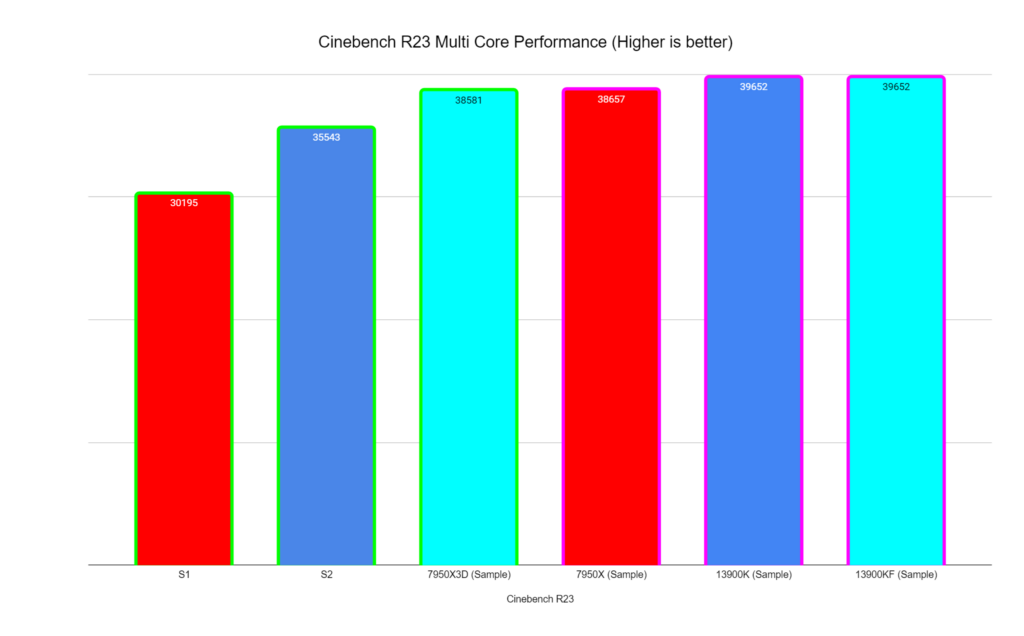
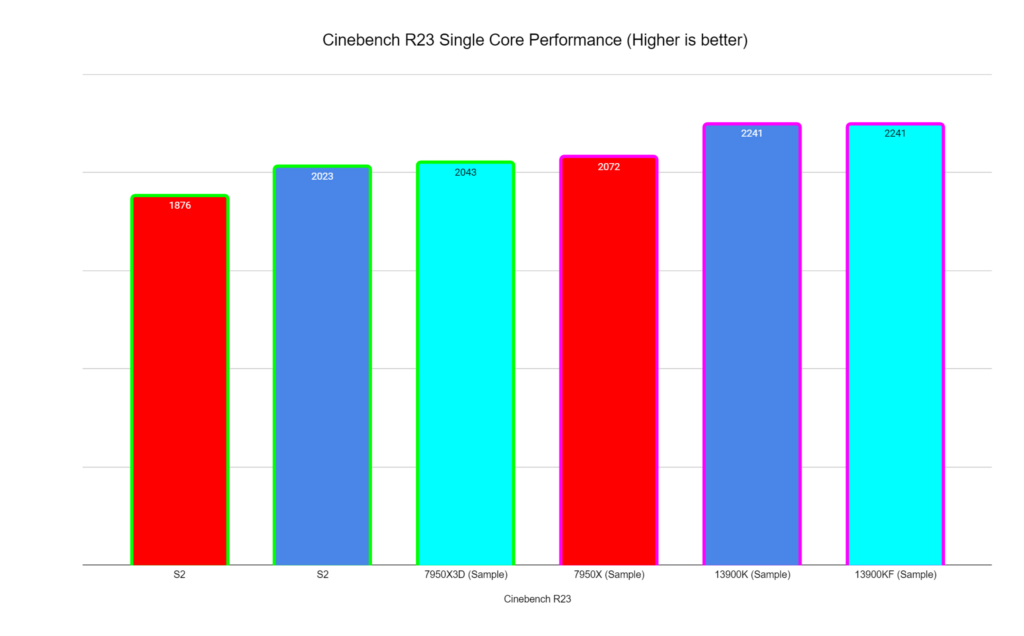
Blender benchmark:
S1 notches 436.28, while the S2 surges to 556.52 – closely shadowing Blender’s average of 558.88.
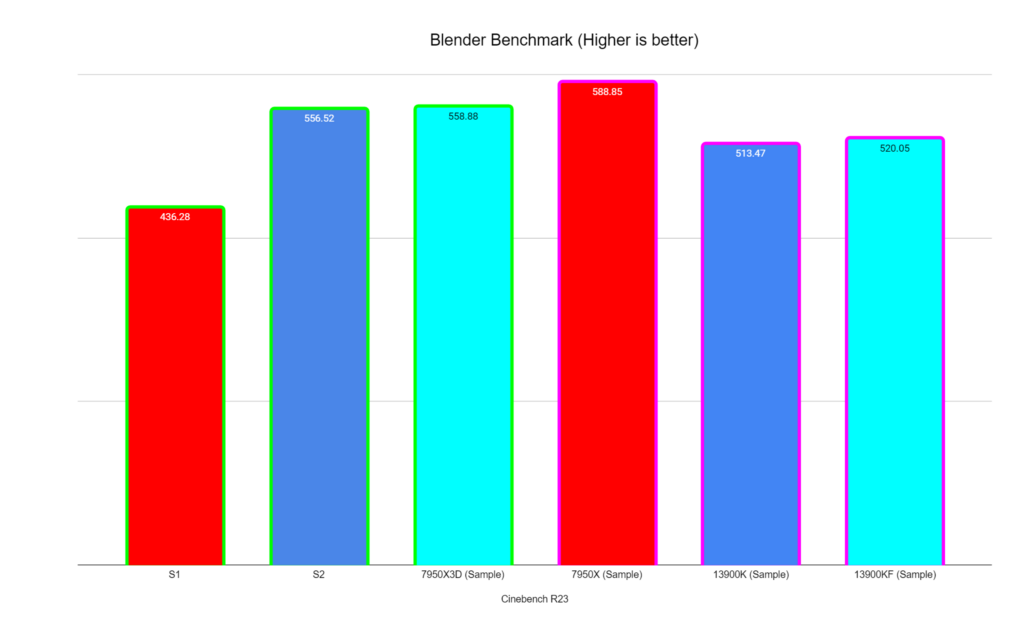
Geekbench:
Multi-core: S1 – 17,435, S2 – 19,243.
Single-core: S1 – 2734, S2 – 3015.
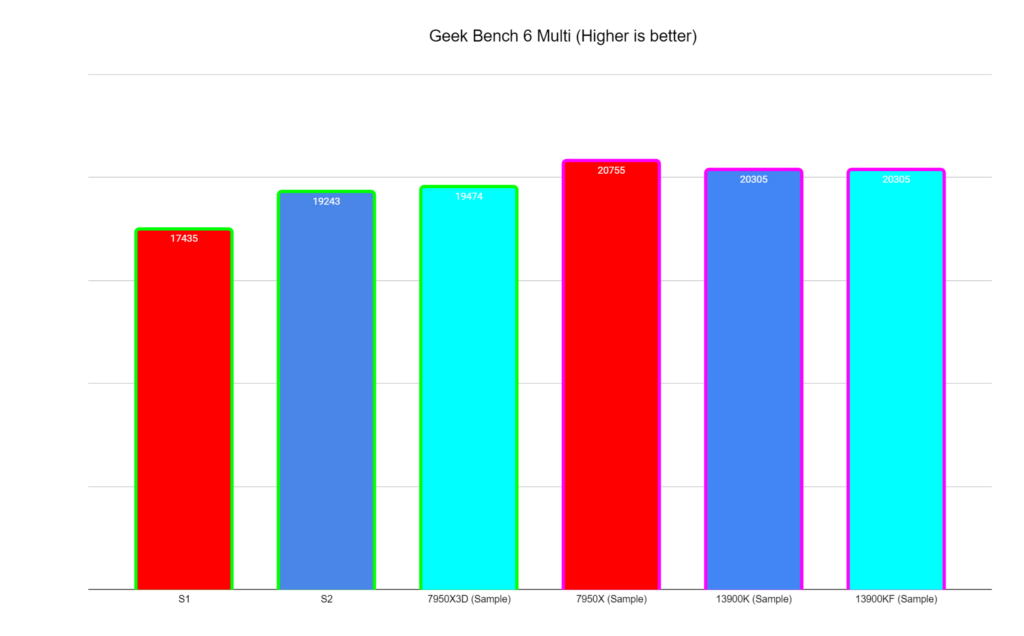
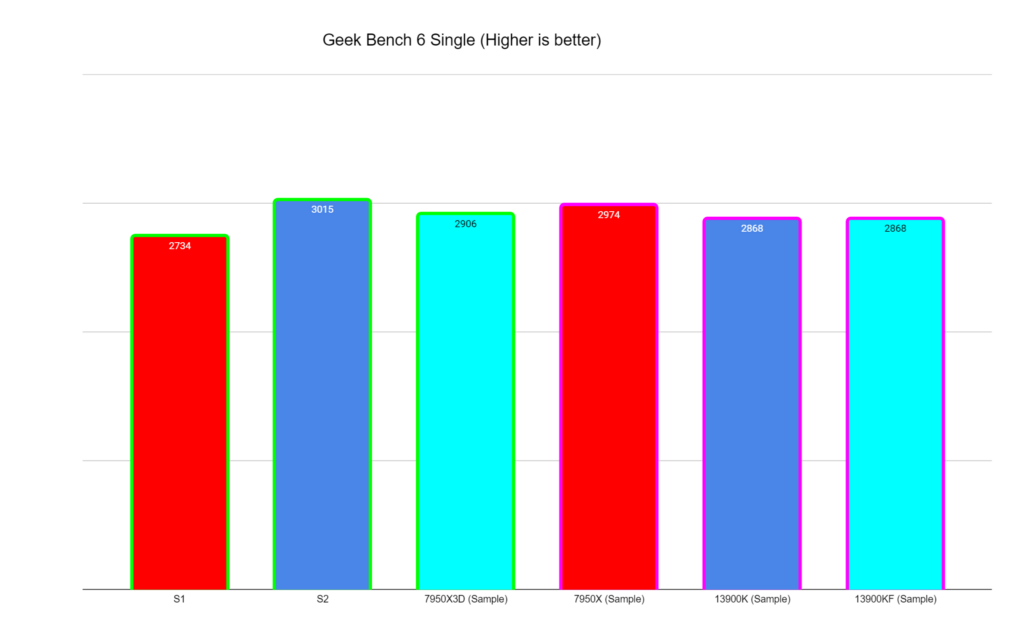
Now, it’s time to unravel the temperatures – the missing piece of the puzzle. The S1 maxes at 90 and averages at 89, while S2 registers max temps of 77 and averages at 75.
It’s crucial to highlight that once the CPU breaches 89 degrees, performance begins to taper off across benchmarks. Idle temperatures also provide insight: S2 idles around 37-39 degrees, whereas S1 hovers at approximately 58.
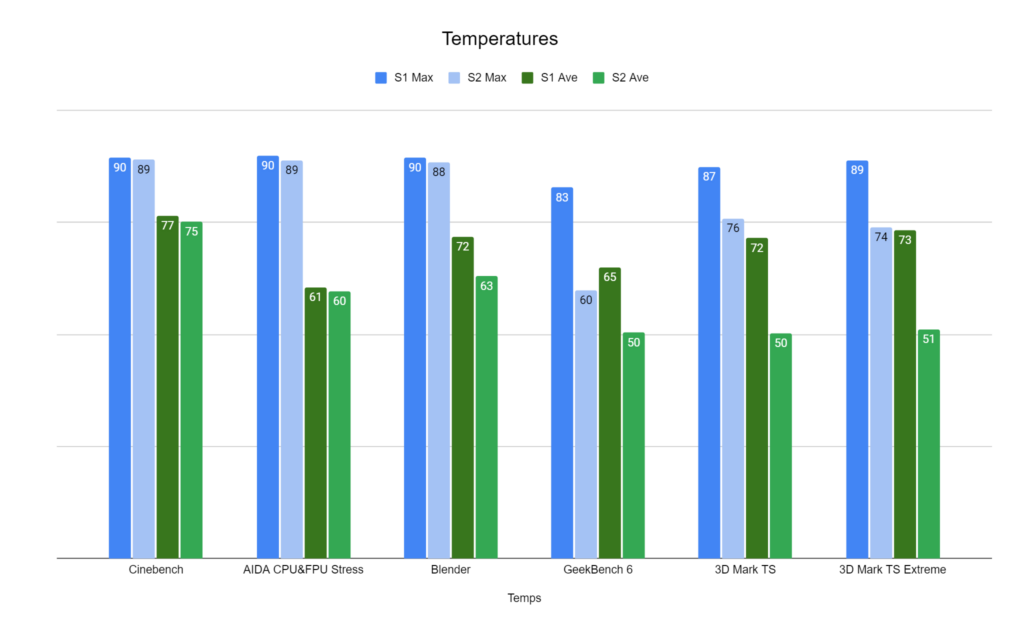
So it’s pretty obvious that there is an issue with the cooler yes?
Addressing cooler performance, it’s important to note that while S1‘s cooler had no known faults, recalls or issues reported. I found the issue to be the fitting of the AM5 (AM4) bracket where it was tightened to its last thread yet still felt loose. Power phasing could have come into play but the sore thumb is definitely cooling.
In conclusion, this experiment underscores the significance of using appropriate equipment to maximize CPU performance. If you are going to be spending on a high-end CPU, ensure that you are buying an AIO that is known to work on the CPU.
While there will be the nay-sayers who will argue there was something wrong with S1’s AIO, guess what, I agree! But the issue is that despite this fact, no market data points to that fact, and when checking the flow rates, fan RPM’s, and mounting, nothing was out of the ordinary except the actual temperatures. So if you tried to take the AIO for RMA, you would have been escorted out of the building.
Feel free to share your results or questions in the comments section. I’m here to guide you toward informed decisions for optimal CPU performance. Cheers, and until next time!