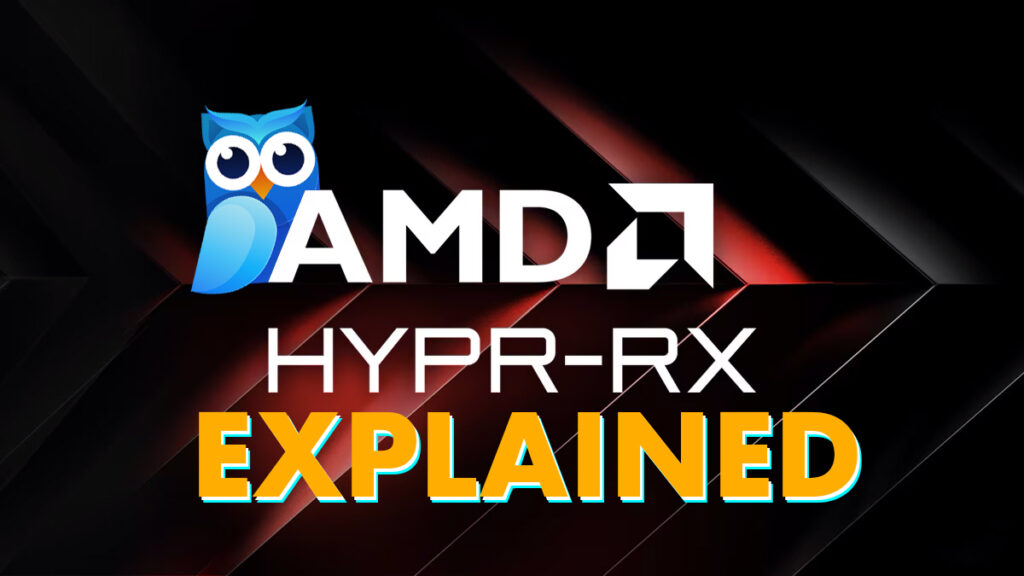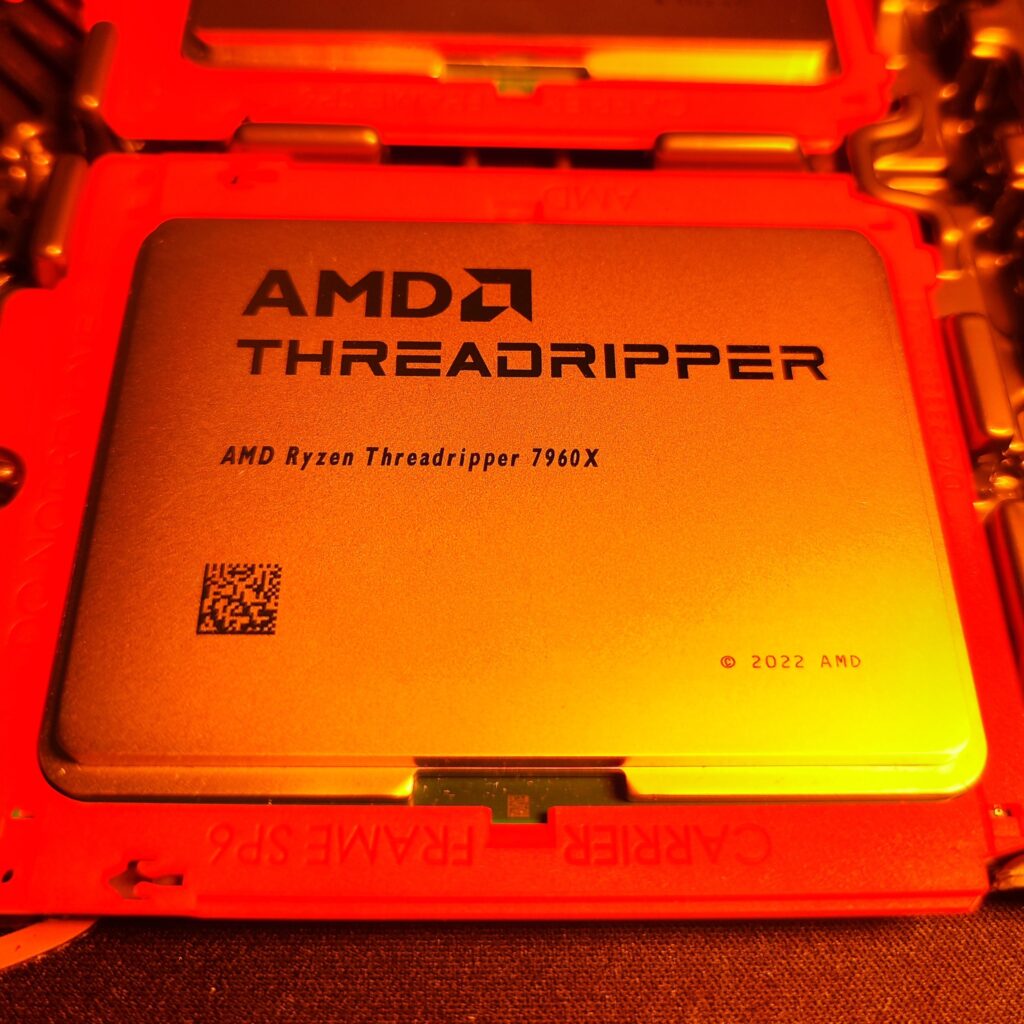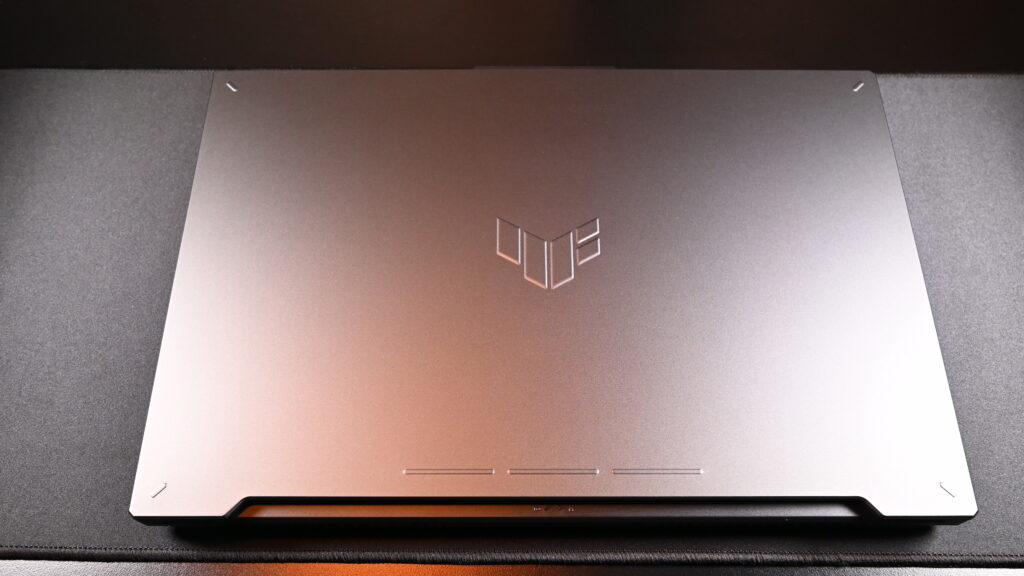With the idea of WaveXLR vs GoXLR mini, you have probably been wondering which one you should buy? But before you make a choice, let’s take a look at what each of these are, what their benefits are and what makes the one better than the other.
What Is The WaveXLR?

Starting off with the new WaveXLR. It is a small form factor device with one singular turn knob in the middle. It has three lights at the bottom indicating on which channel you are on and which channel’s volume you will be changing. At the bottom right you have the LED that will indicate whether or not you are using phantom power or not, which will mainly be needed for condenser mics.
The dial in the middle also has LED’s surrounding it showing you what the level is at or what the volume is set to in plain speech. At the top backside of the device there is a touch sensitive mute button to easily mute your mic. Then if you turn it around you have the XLR input, a headphone out and USB type C connector that you will use to connect this device to your PC.

With the WaveXLR you will be making use of the Wavelink software that they use for the wave mics. The software features clip guard which is a cool feature especially for new users as it prevents your mic from clipping. What’s cool about the Wavelink software is that it acts the same way the GoXLR does where it allows you to split your sources to better manage your audio. Since the launch, Elgato has released VST’s which means you can add compression, noise gates and even EQ using the Wave software. What makes it a little better than the GoXLR is the fact that you can add VST’s to any source you want instead of just on the mic.
What Is The GoXLR Mini?
And that brings me to the GoXLR mini and the reason I am comparing it to the mini is because they are both small form factor and pretty much identical. They both have similar features and the price is close with the WaveXLR being a little cheaper. Let’s see what the GoXLR mini has and then we will compare.

So the GoXLR mini has 4 physical faders in the front which can be used for any audio source you want to add to them with individual mute buttons below each. You also have the swear (beep) button and a hold to mute button in cases where you want to perhaps sneeze or cough and you just want to hold it in for that portion. On the front you have a mic in and a headphone out which is also latency free just like the WaveXLR’s. At the back you have an XLR input, a line in and out, the USB port and an optical in for cases where you want to add your console audio directly to the GoXLR.

One thing to also mention is that both have plenty of gain to power mics so you won’t have any issues powering any mic, just as a little side note.
WaveXLR vs GoXLR, Which One Is Better?
To answer that you will be required to think about what you need and what each device offers, but I am going to try and narrow it down for you so let’s go. First, if you have a multi PC setup the GoXLR with it’s line in and line out points makes it a little easier to connect to multi PC setups. If you have a multi PC setup or want to upgrade to one down the line then the GoXLR may be your best option. Now you will be able to do multi PC setups with the WaveXLR it is just going to require more work than the GoXLR.
Secondly, is the physical faders on the GoXLR, which makes it much easier to change the volume of your sources and you have up to 4 you can control compared to the 3 from the WaveXLR. Something I will add here as well is the ability to add a USB mic to a GoXLR if the mic has an aux out, as you can then connect it to the “mic in” on the GoXLR making it little more user friendly especially for people making slow upgrades towards their setups. This will allow you to keep your USB mic while you buy the GoXLR first and then upgrade your mic later.
And lastly the GoXLR mini has VST’s for only your mic, while the WaveXLR has it for all your sources. This could be helpful as it will allow you to add compression to your gameplay and anything else where the volume can differ a lot. By adding a compressor you will lower the highest sounds and lift the lowest sounds making it a more balanced audio experience, to explain it simply.
Conclusion
So when it comes to the WaveXLR vs GoXLR mini, they are practically the same device, each with their own set of advantageous and disadvantages. The WaveXLR at the end of the day is smaller, fits in with the Elgato echo system, is newer. The WaveXLR is also driven by a group of people that want to innovate and push boundaries, so who knows, maybe the WaveXLR will be far better than the GoXLR mini in a years’ time. As for now they are pretty much the same thing with the WaveXLR being a little cheaper and adding a few extra options for VST’s.
Now that you have chosen your audio interface, maybe have a look at my Rode Podmic review here.
If you want to watch my video on this topic, you can watch it below